SUSE Manager Daemon (rhnsd)
The SUSE Manager daemon (rhnsd) runs on traditional client systems and periodically connects with SUSE Manager to check for new updates and notifications.
It does not apply to Salt clients.
It is only used on SUSE Linux Enterprise 11 and Red Hat Enterprise Linux Server 6, as these systems do not use systemd.
On later operating systems, a systemd timer (rhnsd.timer) is used and controlled by rhnsd.service.
Start the daemon with /etc/init.d/rhnsd.
By default, it checks every four hours for new actions. This means it can take some time for clients to execute scheduled actions.
To check for updates, rhnsd runs the external mgr_check program located in /usr/sbin/.
This is a small application that establishes the network connection to SUSE Manager.
The SUSE Manager daemon does not listen on any network ports or talk to the network directly.
All network activity is performed by the mgr_check utility.
This figure provides an overview of the default rhnsd process path.
All items left of the Python XMLRPC server block represent processes running on the SUSE Manager client.
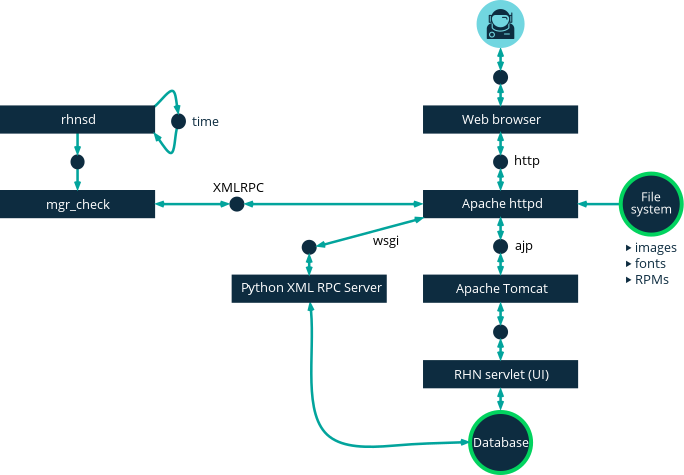
1. Configure rhnsd
The rhnsd initialization script has a configuration file on the client system at /etc/sysconfig/rhn/rhnsd.
An important parameter for the daemon is its check-in frequency. The default interval time is four hours (240 minutes). The minimum allowed time interval is one hour (60 minutes). If you set the interval below one hour, it changes back to the default of 4 hours (240 minutes).
If you modify the rhnsd configuration file, execute this command as root to restart the daemon and pick up your changes:
/etc/init.d/rhnsd restart
To see the status of rhnsd, use this command as root:
/etc/init.d/rhnsd status
On SUSE Linux Enterprise 12 and later, the default time interval is set in /etc/systemd/system/timers.target.wants/rhnsd.timer, in this section:
[Timer] OnCalendar=00/4:00 RandomizedDelaySec=30min
You can create an overriding drop-in file for rhnsd.timer using systemctl:
systemctl edit rhnsd.timer
For example, if you want configure a two hour time interval:
[Timer] OnCalendar=00/2:00
The file is saved as /etc/systemd/system/rhnsd.timer.d/override.conf.
For more information about systemd timers, see the systemd.timer and systemctl manpages.