Creating an K3s Kubernetes Cluster
You can now provision K3s Kubernetes clusters on top of the Harvester cluster in Rancher using the built-in Harvester node driver.
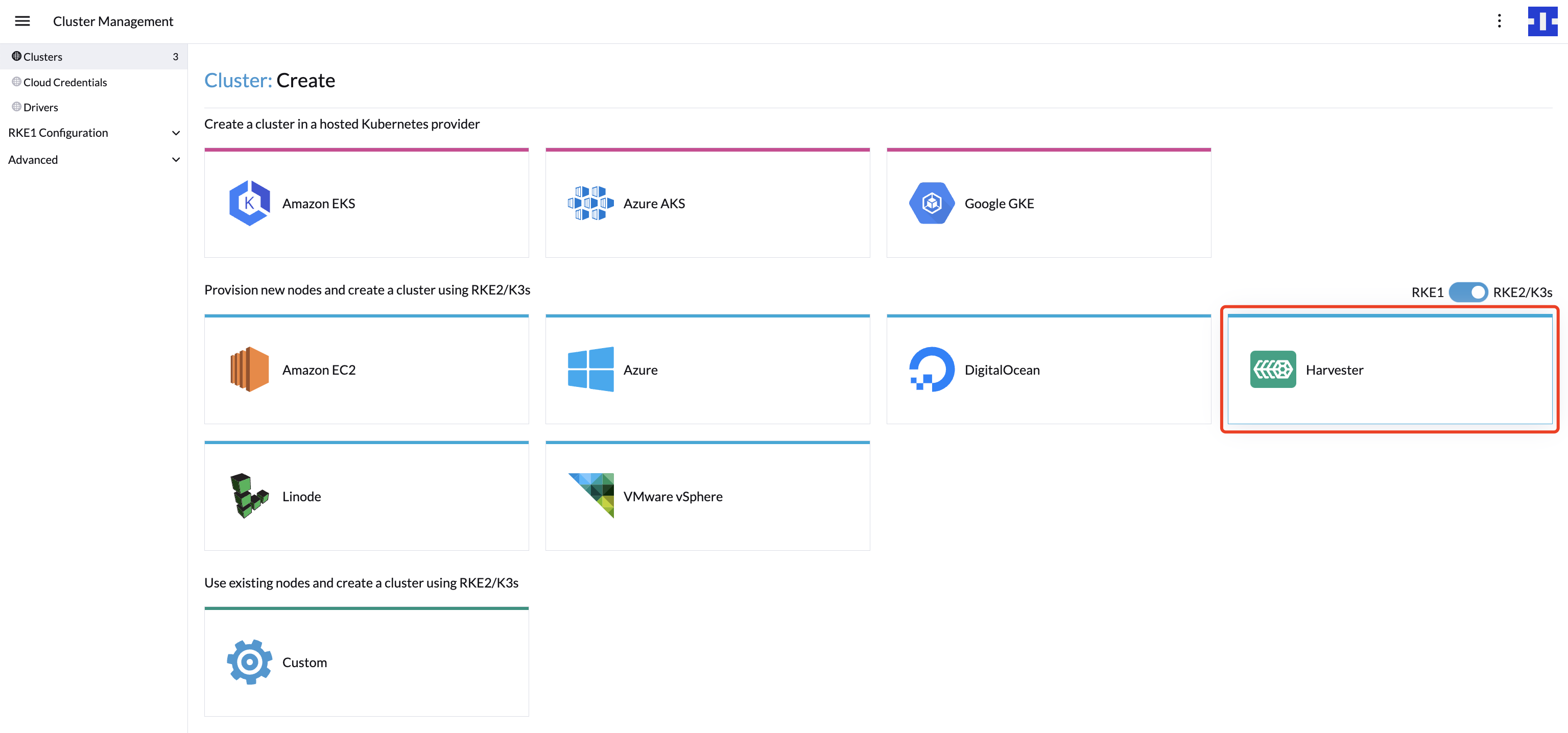
|
Create your cloud credentials
-
Click ☰ > Cluster Management.
-
Click Cloud Credentials.
-
Click Create.
-
Click Harvester.
-
Enter your cloud credential name
-
Select "Imported Harvester Cluster".
-
Click Create.
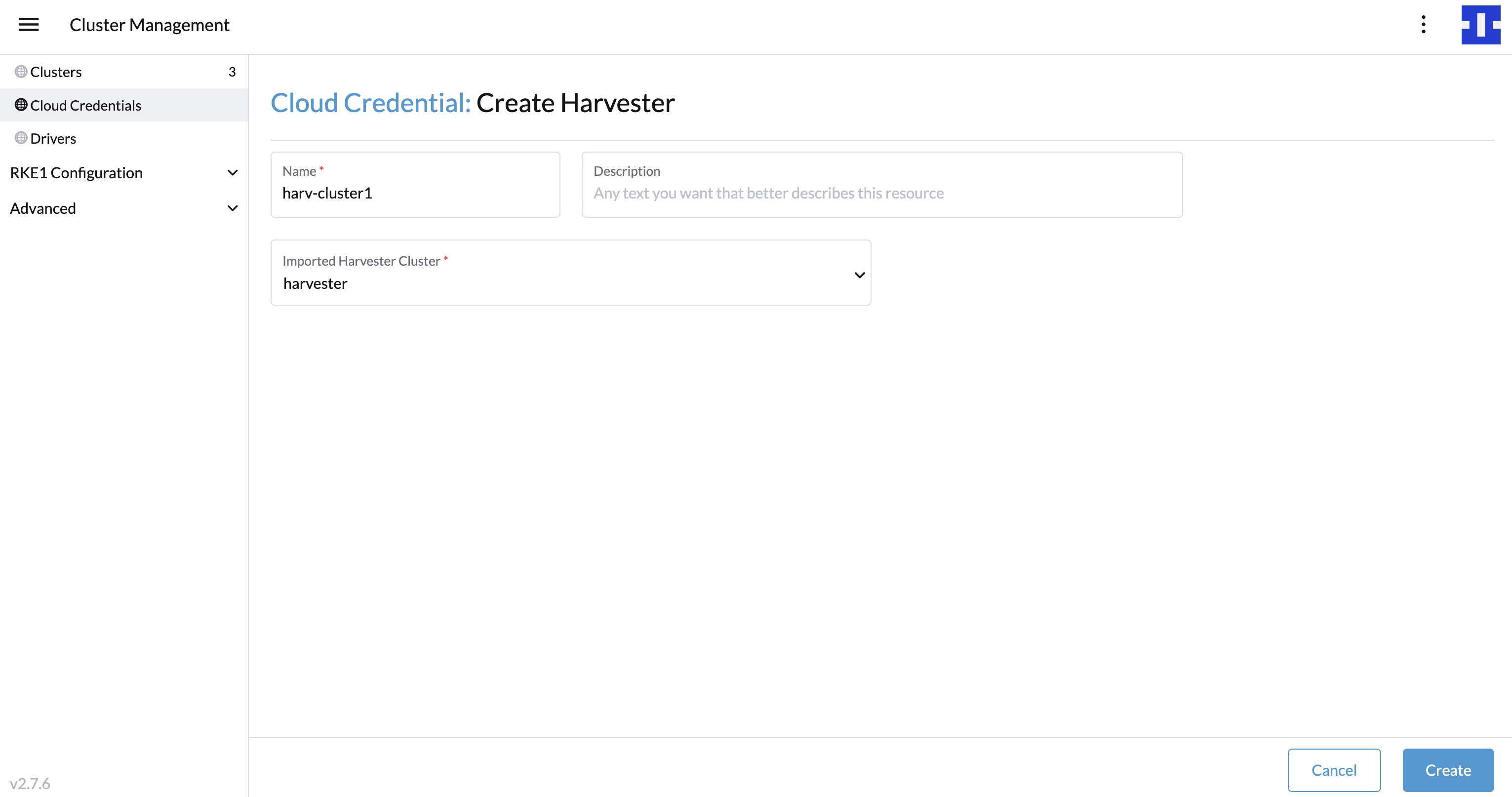
Create K3s Kubernetes cluster
You can create a K3s Kubernetes cluster from the Cluster Management page via the K3s node driver.
-
Select Clusters menu.
-
Click Create button.
-
Toggle Switch to RKE2/K3s.
-
Select Harvester node driver.
-
Select a Cloud Credential.
-
Enter Cluster Name (required).
-
Enter Namespace (required).
-
Enter Image (required).
-
Enter Network Name (required).
-
Enter SSH User (required).
-
Click Create.
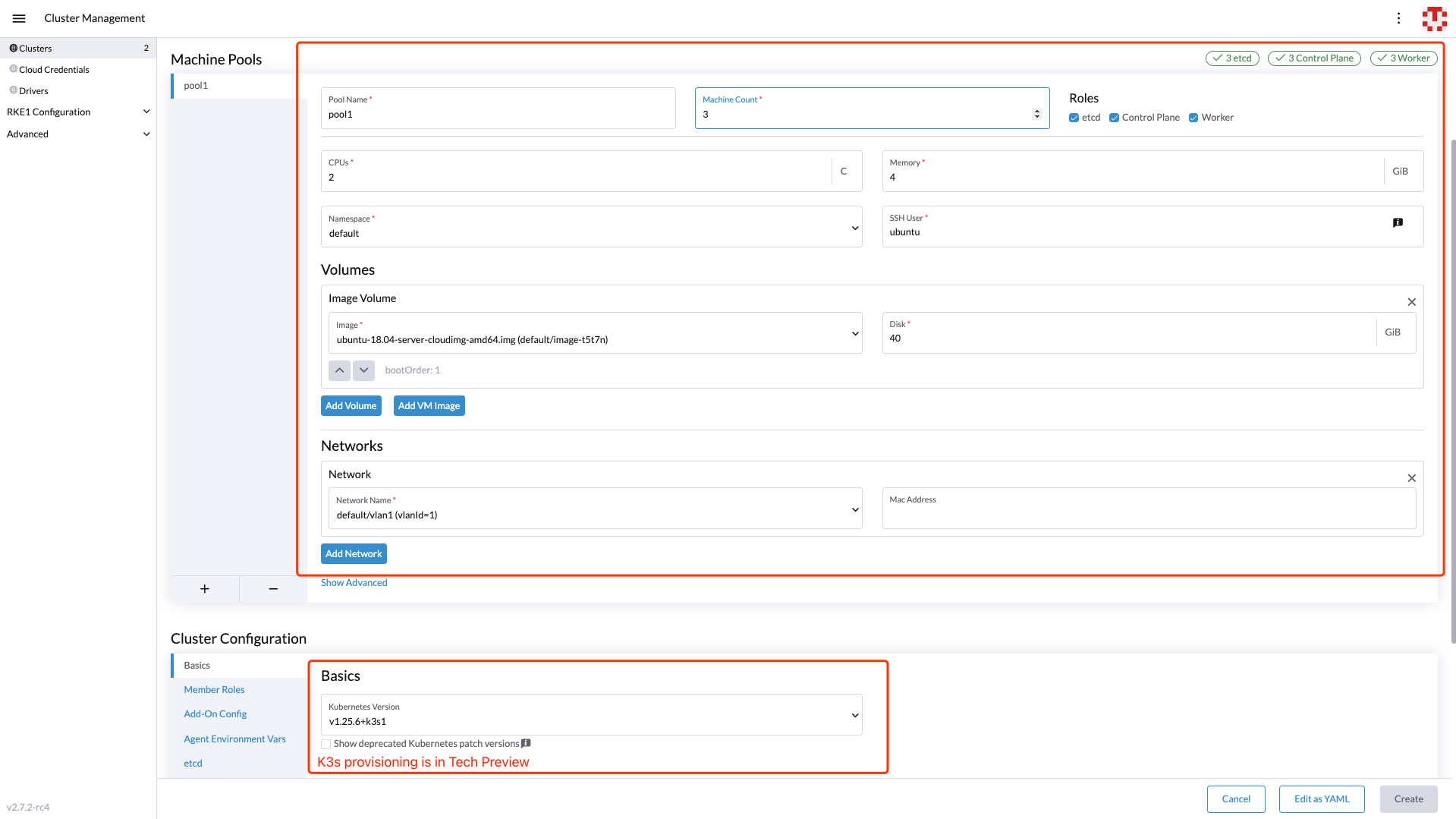
Add node affinity
The Harvester node driver now supports scheduling a group of machines to particular nodes through the node affinity rules. This provides high availability and better resource utilization.
Node affinity can be added to the machine pools during the cluster creation:
-
Click the
Show Advancedbutton and click theAdd Node Selector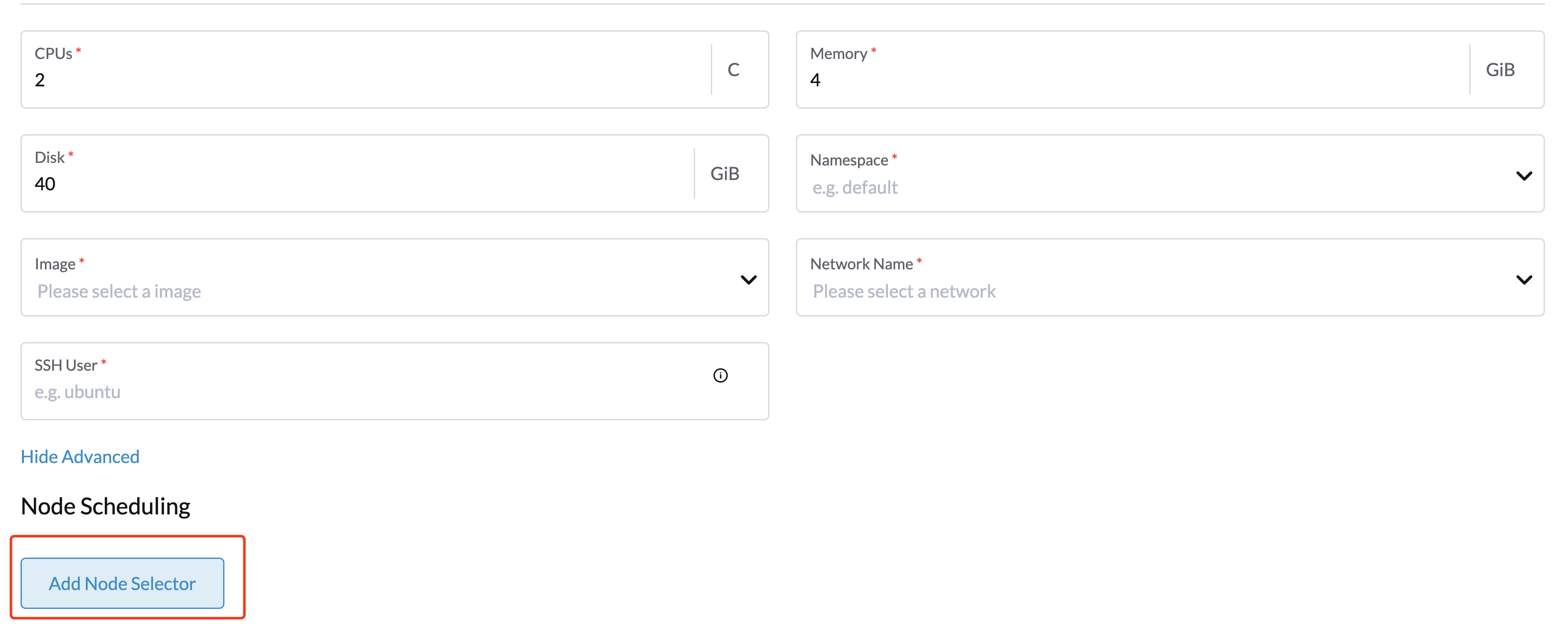
-
Set priority to
Requiredif you wish the scheduler to schedule the machines only when the rules are met. -
Click
Add Ruleto specify the node affinity rules, e.g., for the topology spread constraints use case, you can add theregionandzonelabels as follows:key: topology.kubernetes.io/region operator: in list values: us-east-1 --- key: topology.kubernetes.io/zone operator: in list values: us-east-1a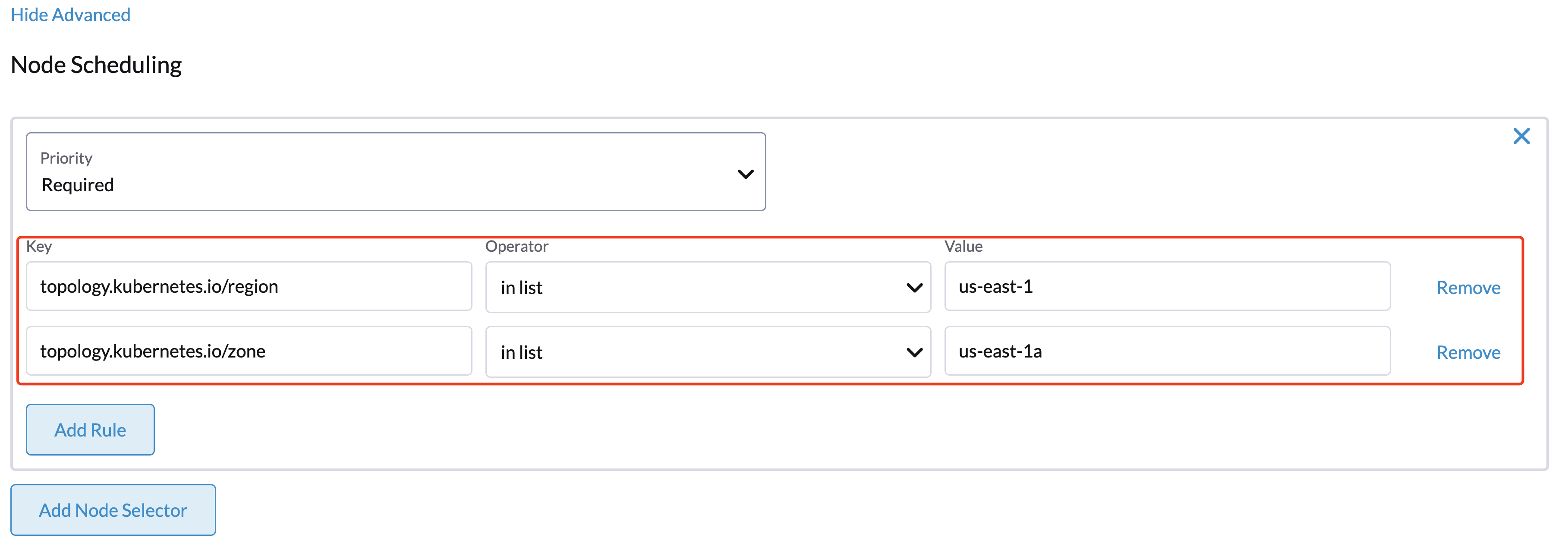
-
Click
Createto save the node template. After the cluster is installed, you can check whether its machine nodes are scheduled according to the affinity rules.
Using Harvester K3s node driver in air gapped environment
K3s provisioning relies on the qemu-guest-agent package to get the IP of the virtual machine.
However, it may not be feasible to install packages in an air gapped environment.
You can address the installation constraints with the following options:
-
Option 1. Use a VM image preconfigured with the required packages (e.g.,
iptables,qemu-guest-agent). -
Option 2. Go to Show Advanced > User Data to allow VMs to install the required packages via an HTTP(S) proxy.
Example of user data in Harvester node template:
#cloud-config apt: http_proxy: http://192.168.0.1:3128 https_proxy: http://192.168.0.1:3128