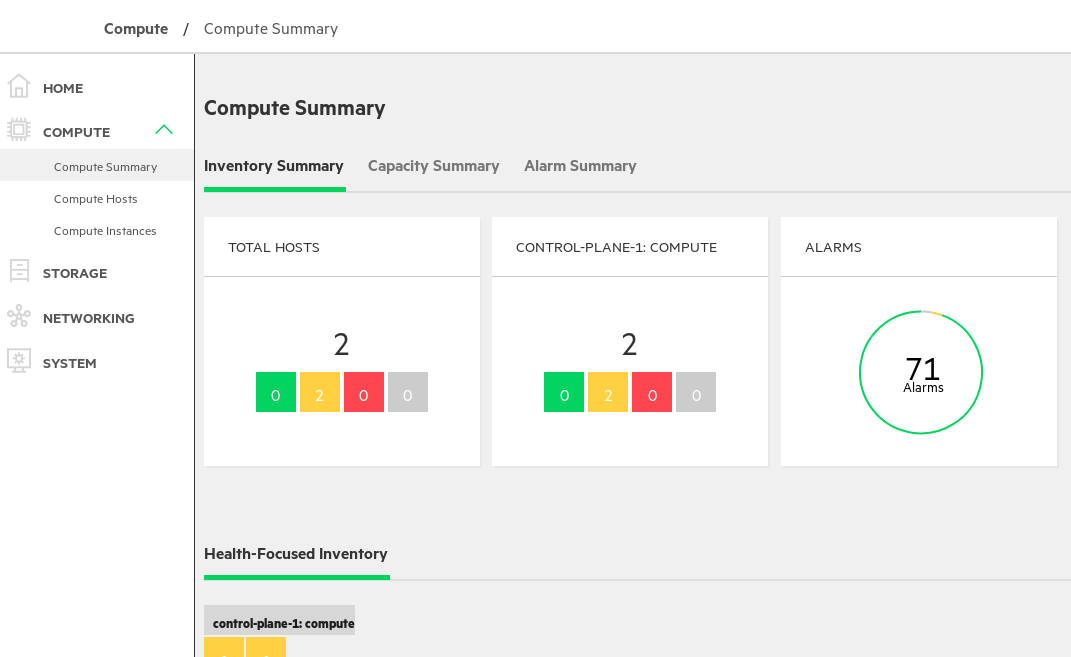5 Compute Summary
The page in the section gives you access to inventory, capacity, and alarm summaries.
5.1 Inventory Summary #
The section provides an overview of compute alarms by status. These alarms are grouped by control plane. There is also information on resource usage for each compute host. Here you can also see alarms triggered on individual compute hosts.
Figure 5.1: Compute Summary #
5.2 Capacity Summary #
offers an overview of the utilization of physical resources and allocation of virtual resources among compute nodes. Here you will also find a break-down of CPU, memory, and storage usage across all compute resources in the cloud.
5.3 Compute Summary #
The show overviews of new alarms as well as a list of all alarms that can be filtered and sorted. For more information on filtering alarms, see Chapter 2, Alarm Explorer.