Configuring Authentication
One of the key features that Rancher adds to Kubernetes is centralized user authentication. This feature allows your users to use one set of credentials to authenticate with any of your Kubernetes clusters.
This centralized user authentication is accomplished using the Rancher authentication proxy, which is installed along with the rest of Rancher. This proxy authenticates your users and forwards their requests to your Kubernetes clusters using a service account.
|
The account used to enable the external provider will be granted admin permissions. If you use a test account or non-admin account, that account will still be granted admin-level permissions. See External Authentication Configuration and Principal Users to understand why. |
External vs. Local Authentication
The Rancher authentication proxy integrates with the following external authentication services.
| Auth Service |
|---|
However, Rancher also provides local authentication.
In most cases, you should use an external authentication service over local authentication, as external authentication allows user management from a central location. However, you may want a few local authentication users for managing Rancher under rare circumstances, such as if your external authentication provider is unavailable or undergoing maintenance.
Users and Groups
|
Rancher relies on users and groups to determine who is allowed to log in to Rancher and which resources they can access. When authenticating with an external provider, groups are provided from the external provider based on the user. These users and groups are given specific roles to resources like clusters, projects, and global DNS providers and entries. When you give access to a group, all users who are a member of that group in the authentication provider will be able to access the resource with the permissions that you’ve specified. For more information on roles and permissions, see Role Based Access Control.
For more information, see Users and Groups
Scope of Rancher Authorization
After you configure Rancher to allow sign on using an external authentication service, you should configure who should be allowed to log in and use Rancher. The following options are available:
| Access Level | Description |
|---|---|
Allow any valid Users |
Any user in the authorization service can access Rancher. We generally discourage use of this setting! |
Allow members of Clusters, Projects, plus Authorized Users and Organizations |
Any user in the authorization service and any group added as a Cluster Member or Project Member can log in to Rancher. Additionally, any user in the authentication service or group you add to the Authorized Users and Organizations list may log in to Rancher. |
Restrict access to only Authorized Users and Organizations |
Only users in the authentication service or groups added to the Authorized Users and Organizations can log in to Rancher. |
|
Only trusted admin-level users should have access to the local cluster, which manages all of the other clusters in a Rancher instance. Rancher is directly installed on the local cluster, and Rancher’s management features allow admins on the local cluster to provision, modify, connect to, and view details about downstream clusters. Since the local cluster is key to a Rancher instance’s architecture, inappropriate access carries security risks. |
To set the Rancher access level for users in the authorization service, follow these steps:
-
In the upper left corner, click ☰ > Users & Authentication.
-
In the left navigation bar, click Auth Provider.
-
After setting up the configuration details for an auth provider, use the Site Access options to configure the scope of user authorization. The table above explains the access level for each option.
-
Optional: If you choose an option other than Allow any valid Users, you can add users to the list of authorized users and organizations by searching for them in the text field that appears.
-
Click Save.
Result: The Rancher access configuration settings are applied.
|
SAML Provider Caveats
|
External Authentication Configuration and Principal Users
Configuring external authentication requires:
-
A local user assigned the administrator role, called hereafter the local principal.
-
An external user that can authenticate with your external authentication service, called hereafter the external principal.
The configuration of external authentication also affects how principal users are managed within Rancher. Specifically, when a user account enables an external provider, it is granted admin-level permissions. This is because the local principal and external principal share the same user ID and access rights.
The following instructions demonstrate these effects:
-
Sign into Rancher as the local principal and complete configuration of external authentication.

-
Rancher associates the external principal with the local principal. These two users share the local principal’s user ID.
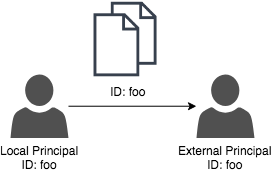
-
After you complete configuration, Rancher automatically signs out the local principal.
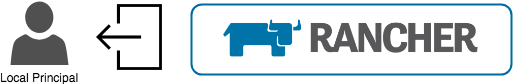
-
Then, Rancher automatically signs you back in as the external principal.
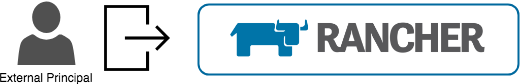
-
Because the external principal and the local principal share an ID, no unique object for the external principal displays on the Users page.
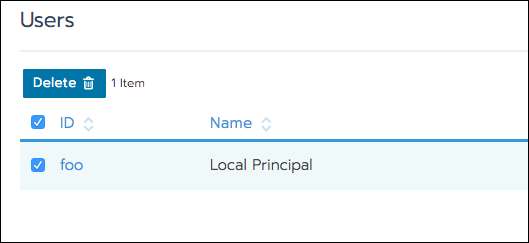
-
The external principal and the local principal share the same access rights.
|
Reconfiguring a previously set up auth provider
If you need to reconfigure or disable then re-enable a provider that had been previously set up, ensure that the user who attempts to do so is logged in to Rancher as an external user, not the local admin. |
Disabling An Auth Provider
When you disable an auth provider, Rancher deletes all resources associated with it, such as:
-
Secrets.
-
Global role bindings.
-
Cluster role template bindings.
-
Project role template bindings.
-
External users associated with the provider, but who never logged in as local users to Rancher.
As this operation may lead to a loss of many resources, you may want to add a safeguard on the provider. To ensure that this cleanup process doesn’t run when the auth provider is disabled, add a special annotation to the corresponding auth config.
For example, to add a safeguard to the Azure AD provider, annotate the azuread authconfig object:
kubectl annotate --overwrite authconfig azuread management.cattle.io/auth-provider-cleanup='user-locked'
Rancher won’t perform cleanup until you set the annotation to unlocked.
Running Resource Cleanup Manually
Rancher might retain resources from a previously disabled auth provider configuration in the local cluster, even after you configure another auth provider. For example, if you used Provider A, then disabled it and started using Provider B, when you upgrade to a new version of Rancher, you can manually trigger cleanup on resources configured by Provider A.
To manually trigger cleanup for a disabled auth provider, add the management.cattle.io/auth-provider-cleanup annotation with the unlocked value to its auth config.