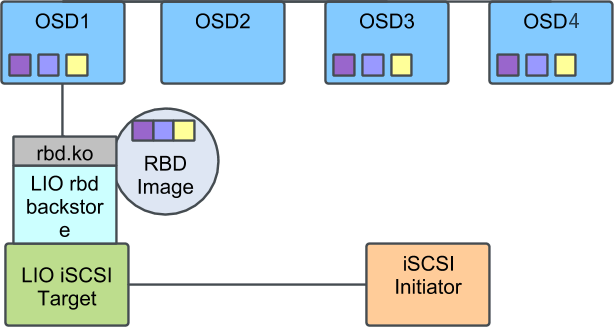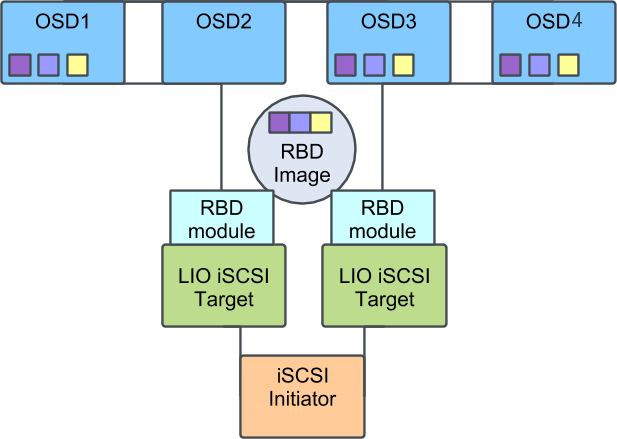9 Deployment of additional services #
9.1 Installation of iSCSI gateway #
iSCSI is a storage area network (SAN) protocol that allows clients (called
initiators) to send SCSI commands to SCSI storage
devices (targets) on remote servers. SUSE Enterprise Storage
7 includes a facility that opens Ceph storage management to
heterogeneous clients, such as Microsoft Windows* and VMware* vSphere, through the
iSCSI protocol. Multipath iSCSI access enables availability and scalability
for these clients, and the standardized iSCSI protocol also provides an
additional layer of security isolation between clients and the SUSE Enterprise Storage
7 cluster. The configuration facility is named ceph-iscsi.
Using ceph-iscsi, Ceph storage administrators can define thin-provisioned,
replicated, highly-available volumes supporting read-only snapshots,
read-write clones, and automatic resizing with Ceph RADOS Block Device
(RBD). Administrators can then export volumes either via a single ceph-iscsi
gateway host, or via multiple gateway hosts supporting multipath failover.
Linux, Microsoft Windows, and VMware hosts can connect to volumes using the iSCSI
protocol, which makes them available like any other SCSI block device. This
means SUSE Enterprise Storage 7 customers can effectively run a complete
block-storage infrastructure subsystem on Ceph that provides all the
features and benefits of a conventional SAN, enabling future growth.
This chapter introduces detailed information to set up a Ceph cluster infrastructure together with an iSCSI gateway so that the client hosts can use remotely stored data as local storage devices using the iSCSI protocol.
9.1.1 iSCSI block storage #
iSCSI is an implementation of the Small Computer System Interface (SCSI) command set using the Internet Protocol (IP), specified in RFC 3720. iSCSI is implemented as a service where a client (the initiator) talks to a server (the target) via a session on TCP port 3260. An iSCSI target's IP address and port are called an iSCSI portal, where a target can be exposed through one or more portals. The combination of a target and one or more portals is called the target portal group (TPG).
The underlying data link layer protocol for iSCSI is most often Ethernet. More specifically, modern iSCSI infrastructures use 10 GigE Ethernet or faster networks for optimal throughput. 10 Gigabit Ethernet connectivity between the iSCSI gateway and the back-end Ceph cluster is strongly recommended.
9.1.1.1 The Linux kernel iSCSI target #
The Linux kernel iSCSI target was originally named LIO for
linux-iscsi.org, the project's original domain and Web
site. For some time, no fewer than four competing iSCSI target
implementations were available for the Linux platform, but LIO ultimately
prevailed as the single iSCSI reference target. The mainline kernel code
for LIO uses the simple, but somewhat ambiguous name "target",
distinguishing between "target core" and a variety of front-end and
back-end target modules.
The most commonly used front-end module is arguably iSCSI. However, LIO also supports Fibre Channel (FC), Fibre Channel over Ethernet (FCoE) and several other front-end protocols. At this time, only the iSCSI protocol is supported by SUSE Enterprise Storage.
The most frequently used target back-end module is one that is capable of simply re-exporting any available block device on the target host. This module is named iblock. However, LIO also has an RBD-specific back-end module supporting parallelized multipath I/O access to RBD images.
9.1.1.2 iSCSI initiators #
This section introduces brief information on iSCSI initiators used on Linux, Microsoft Windows, and VMware platforms.
9.1.1.2.1 Linux #
The standard initiator for the Linux platform is
open-iscsi. open-iscsi
launches a daemon, iscsid, which the user can
then use to discover iSCSI targets on any given portal, log in to
targets, and map iSCSI volumes. iscsid
communicates with the SCSI mid layer to create in-kernel block devices
that the kernel can then treat like any other SCSI block device on the
system. The open-iscsi initiator can be deployed
in conjunction with the Device Mapper Multipath
(dm-multipath) facility to provide a highly
available iSCSI block device.
9.1.1.2.2 Microsoft Windows and Hyper-V #
The default iSCSI initiator for the Microsoft Windows operating system is the Microsoft iSCSI initiator. The iSCSI service can be configured via a graphical user interface (GUI), and supports multipath I/O for high availability.
9.1.1.2.3 VMware #
The default iSCSI initiator for VMware vSphere and ESX is the VMware
ESX software iSCSI initiator, vmkiscsi. When
enabled, it can be configured either from the vSphere client, or using
the vmkiscsi-tool command. You can then format storage
volumes connected through the vSphere iSCSI storage adapter with VMFS,
and use them like any other VM storage device. The VMware initiator
also supports multipath I/O for high availability.
9.1.2 General information about ceph-iscsi #
ceph-iscsi combines the benefits of RADOS Block Devices with the ubiquitous
versatility of iSCSI. By employing ceph-iscsi on an iSCSI target host (known
as the iSCSI Gateway), any application that needs to make use of block storage can
benefit from Ceph, even if it does not speak any Ceph client protocol.
Instead, users can use iSCSI or any other target front-end protocol to
connect to an LIO target, which translates all target I/O to RBD storage
operations.
ceph-iscsi is inherently highly-available and supports multipath operations.
Thus, downstream initiator hosts can use multiple iSCSI gateways for both
high availability and scalability. When communicating with an iSCSI
configuration with more than one gateway, initiators may load-balance iSCSI
requests across multiple gateways. In the event of a gateway failing, being
temporarily unreachable, or being disabled for maintenance, I/O will
transparently continue via another gateway.
9.1.3 Deployment considerations #
A minimum configuration of SUSE Enterprise Storage 7 with ceph-iscsi
consists of the following components:
A Ceph storage cluster. The Ceph cluster consists of a minimum of four physical servers hosting at least eight object storage daemons (OSDs) each. In such a configuration, three OSD nodes also double as a monitor (MON) host.
An iSCSI target server running the LIO iSCSI target, configured via
ceph-iscsi.An iSCSI initiator host, running
open-iscsi(Linux), the Microsoft iSCSI Initiator (Microsoft Windows), or any other compatible iSCSI initiator implementation.
A recommended production configuration of SUSE Enterprise Storage 7
with ceph-iscsi consists of:
A Ceph storage cluster. A production Ceph cluster consists of any number of (typically more than 10) OSD nodes, each typically running 10-12 object storage daemons (OSDs), with a minimum of three dedicated MON hosts.
Several iSCSI target servers running the LIO iSCSI target, configured via
ceph-iscsi. For iSCSI failover and load-balancing, these servers must run a kernel supporting thetarget_core_rbdmodule. Update packages are available from the SUSE Linux Enterprise Server maintenance channel.Any number of iSCSI initiator hosts, running
open-iscsi(Linux), the Microsoft iSCSI Initiator (Microsoft Windows), or any other compatible iSCSI initiator implementation.
9.1.4 Installation and configuration #
This section describes steps to install and configure an iSCSI Gateway on top of SUSE Enterprise Storage.
9.1.4.1 Deploy the iSCSI Gateway to a Ceph cluster #
The Ceph iSCSI Gateway deployment follows the same procedure as the deployment of other Ceph services—by means of cephadm. For more details, see Section 8.3.5, “Deploying iSCSI Gateways”.
9.1.4.2 Creating RBD images #
RBD images are created in the Ceph store and subsequently exported to
iSCSI. We recommend that you use a dedicated RADOS pool for this purpose.
You can create a volume from any host that is able to connect to your
storage cluster using the Ceph rbd command line
utility. This requires the client to have at least a minimal
ceph.conf configuration file, and appropriate CephX
authentication credentials.
To create a new volume for subsequent export via iSCSI, use the
rbd create command, specifying the volume size in
megabytes. For example, in order to create a 100 GB volume named
testvol in the pool named
iscsi-images, run:
cephuser@adm > rbd --pool iscsi-images create --size=102400 testvol9.1.4.3 Exporting RBD images via iSCSI #
To export RBD images via iSCSI, you can use either Ceph Dashboard Web
interface or the ceph-iscsi gwcli utility. In this section, we will focus
on gwcli only, demonstrating how to create an iSCSI target that exports
an RBD image using the command line.
RBD images with the following properties cannot be exported via iSCSI:
images with the
journalingfeature enabledimages with a
stripe unitless than 4096 bytes
As root, enter the iSCSI Gateway container:
# cephadm enter --name CONTAINER_NAME
As root, start the iSCSI Gateway command line interface:
# gwcli
Go to iscsi-targets and create a target with the name
iqn.2003-01.org.linux-iscsi.iscsi.SYSTEM-ARCH:testvol:
gwcli >/> cd /iscsi-targetsgwcli >/iscsi-targets> create iqn.2003-01.org.linux-iscsi.iscsi.SYSTEM-ARCH:testvol
Create the iSCSI gateways by specifying the gateway
name and ip address:
gwcli >/iscsi-targets> cd iqn.2003-01.org.linux-iscsi.iscsi.SYSTEM-ARCH:testvol/gatewaysgwcli >/iscsi-target...tvol/gateways> create iscsi1 192.168.124.104gwcli >/iscsi-target...tvol/gateways> create iscsi2 192.168.124.105
Use the help command to show the list of available
commands in the current configuration node.
Add the RBD image with the name testvol in the pool
iscsi-images::
gwcli >/iscsi-target...tvol/gateways> cd /disksgwcli >/disks> attach iscsi-images/testvol
Map the RBD image to the target:
gwcli >/disks> cd /iscsi-targets/iqn.2003-01.org.linux-iscsi.iscsi.SYSTEM-ARCH:testvol/disksgwcli >/iscsi-target...testvol/disks> add iscsi-images/testvol
You can use lower-level tools, such as targetcli, to
query the local configuration, but not to modify it.
You can use the ls command to review the
configuration. Some configuration nodes also support the
info command, which can be used to display more
detailed information.
Note that, by default, ACL authentication is enabled so this target is not accessible yet. Check Section 9.1.4.4, “Authentication and access control” for more information about authentication and access control.
9.1.4.4 Authentication and access control #
iSCSI authentication is flexible and covers many authentication possibilities.
9.1.4.4.1 Disabling ACL authentication #
No Authentication means that any initiator will be able to access any LUNs on the corresponding target. You can enable No Authentication by disabling the ACL authentication:
gwcli >/> cd /iscsi-targets/iqn.2003-01.org.linux-iscsi.iscsi.SYSTEM-ARCH:testvol/hostsgwcli >/iscsi-target...testvol/hosts> auth disable_acl
9.1.4.4.2 Using ACL authentication #
When using initiator-name-based ACL authentication, only the defined initiators are allowed to connect. You can define an initiator by doing:
gwcli >/> cd /iscsi-targets/iqn.2003-01.org.linux-iscsi.iscsi.SYSTEM-ARCH:testvol/hostsgwcli >/iscsi-target...testvol/hosts> create iqn.1996-04.de.suse:01:e6ca28cc9f20
Defined initiators will be able to connect, but will only have access to the RBD images that were explicitly added to the initiator:
gwcli > /iscsi-target...:e6ca28cc9f20> disk add rbd/testvol9.1.4.4.3 Enabling CHAP authentication #
In addition to the ACL, you can enable CHAP authentication by specifying a user name and password for each initiator:
gwcli >/> cd /iscsi-targets/iqn.2003-01.org.linux-iscsi.iscsi.SYSTEM-ARCH:testvol/hosts/iqn.1996-04.de.suse:01:e6ca28cc9f20gwcli >/iscsi-target...:e6ca28cc9f20> auth username=common12 password=pass12345678
User names must have a length of 8 to 64 characters and can contain
alphanumeric characters, ., @,
-, _ or :.
Passwords must have a length of 12 to 16 characters and can contain
alphanumeric characters, @, -,
_ or /..
Optionally, you can also enable CHAP mutual authentication by specifying
the mutual_username and mutual_password
parameters in the auth command.
9.1.4.4.4 Configuring discovery and mutual authentication #
Discovery authentication is independent of the previous authentication methods. It requires credentials for browsing, it is optional, and can be configured by:
gwcli >/> cd /iscsi-targetsgwcli >/iscsi-targets> discovery_auth username=du123456 password=dp1234567890
User names must have a length of 8 to 64 characters and can only contain
letters, ., @,
-, _ or :.
Passwords must have a length of 12 to 16 characters and can only contain
letters, @, -,
_ or /.
Optionally, you can also specify the mutual_username and
mutual_password parameters in the
discovery_auth command.
Discovery authentication can be disabled by using the following command:
gwcli > /iscsi-targets> discovery_auth nochap9.1.4.5 Configuring advanced settings #
ceph-iscsi can be configured with advanced parameters which are
subsequently passed on to the LIO I/O target. The parameters are divided
up into target and disk parameters.
Unless otherwise noted, changing these parameters from the default setting is not recommended.
9.1.4.5.1 Viewing target settings #
You can view the value of these settings by using the
info command:
gwcli >/> cd /iscsi-targets/iqn.2003-01.org.linux-iscsi.iscsi.SYSTEM-ARCH:testvolgwcli >/iscsi-target...i.SYSTEM-ARCH:testvol> info
And change a setting using the reconfigure command:
gwcli > /iscsi-target...i.SYSTEM-ARCH:testvol> reconfigure login_timeout 20
The available target settings are:
- default_cmdsn_depth
Default CmdSN (Command Sequence Number) depth. Limits the amount of requests that an iSCSI initiator can have outstanding at any moment.
- default_erl
Default error recovery level.
- login_timeout
Login timeout value in seconds.
- netif_timeout
NIC failure timeout in seconds.
- prod_mode_write_protect
If set to
1, prevents writes to LUNs.
9.1.4.5.2 Viewing disk settings #
You can view the value of these settings by using the
info command:
gwcli >/> cd /disks/rbd/testvolgwcli >/disks/rbd/testvol> info
And change a setting using the reconfigure command:
gwcli > /disks/rbd/testvol> reconfigure rbd/testvol emulate_pr 0
The available disk settings are:
- block_size
Block size of the underlying device.
- emulate_3pc
If set to
1, enables Third Party Copy.- emulate_caw
If set to
1, enables Compare and Write.- emulate_dpo
If set to 1, turns on Disable Page Out.
- emulate_fua_read
If set to
1, enables Force Unit Access read.- emulate_fua_write
If set to
1, enables Force Unit Access write.- emulate_model_alias
If set to
1, uses the back-end device name for the model alias.- emulate_pr
If set to 0, support for SCSI Reservations, including Persistent Group Reservations, is disabled. While disabled, the SES iSCSI Gateway can ignore reservation state, resulting in improved request latency.
TipSetting
backstore_emulate_prto0is recommended if iSCSI initiators do not require SCSI Reservation support.- emulate_rest_reord
If set to
0, the Queue Algorithm Modifier has Restricted Reordering.- emulate_tas
If set to
1, enables Task Aborted Status.- emulate_tpu
If set to
1, enables Thin Provisioning Unmap.- emulate_tpws
If set to
1, enables Thin Provisioning Write Same.- emulate_ua_intlck_ctrl
If set to
1, enables Unit Attention Interlock.- emulate_write_cache
If set to
1, turns on Write Cache Enable.- enforce_pr_isids
If set to
1, enforces persistent reservation ISIDs.- is_nonrot
If set to
1, the backstore is a non-rotational device.- max_unmap_block_desc_count
Maximum number of block descriptors for UNMAP.
- max_unmap_lba_count:
Maximum number of LBAs for UNMAP.
- max_write_same_len
Maximum length for WRITE_SAME.
- optimal_sectors
Optimal request size in sectors.
- pi_prot_type
DIF protection type.
- queue_depth
Queue depth.
- unmap_granularity
UNMAP granularity.
- unmap_granularity_alignment
UNMAP granularity alignment.
- force_pr_aptpl
When enabled, LIO will always write out the persistent reservation state to persistent storage, regardless of whether the client has requested it via
aptpl=1. This has no effect with the kernel RBD back-end for LIO—it always persists PR state. Ideally, thetarget_core_rbdoption should force it to '1' and throw an error if someone tries to disable it via configuration.- unmap_zeroes_data
Affects whether LIO will advertise LBPRZ to SCSI initiators, indicating that zeros will be read back from a region following UNMAP or WRITE SAME with an unmap bit.
9.1.5 Exporting RADOS Block Device images using tcmu-runner #
The ceph-iscsi supports both rbd (kernel-based) and
user:rbd (tcmu-runner) backstores, making all the
management transparent and independent of the backstore.
tcmu-runner based iSCSI Gateway deployments are currently
a technology preview.
Unlike kernel-based iSCSI Gateway deployments, tcmu-runner
based iSCSI Gateways do not offer support for multipath I/O or SCSI Persistent
Reservations.
To export an RADOS Block Device image using tcmu-runner, all
you need to do is specify the user:rbd backstore when
attaching the disk:
gwcli > /disks> attach rbd/testvol backstore=user:rbd
When using tcmu-runner, the exported RBD image
must have the exclusive-lock feature enabled.