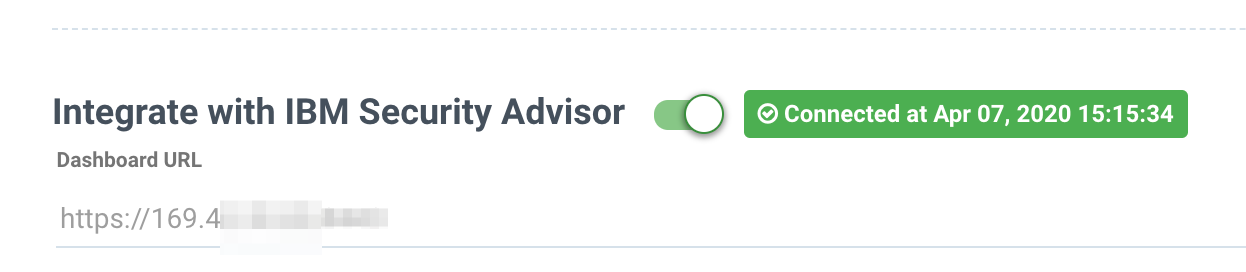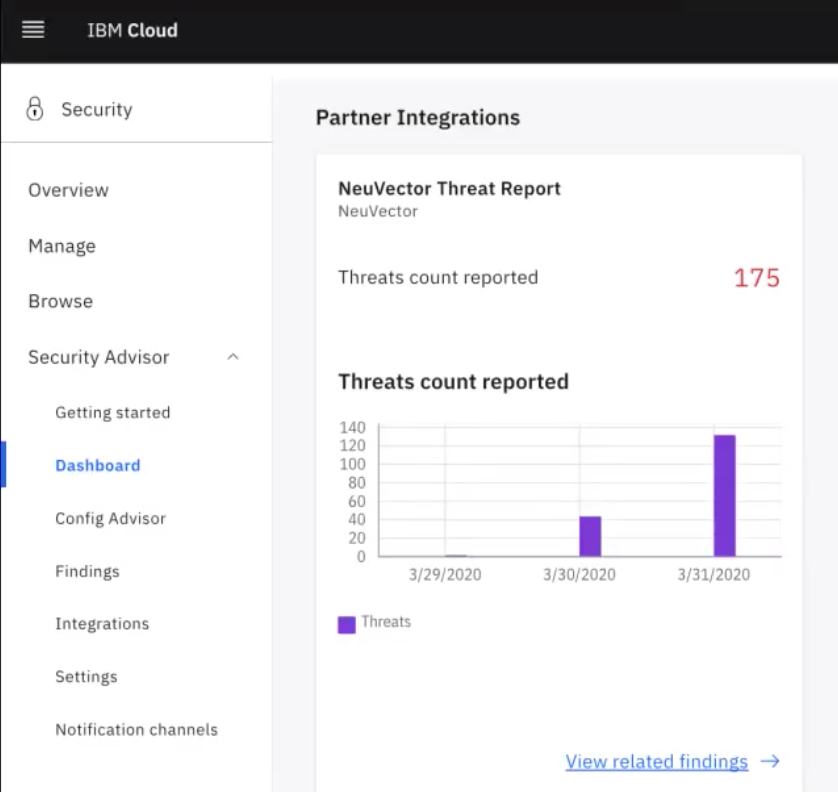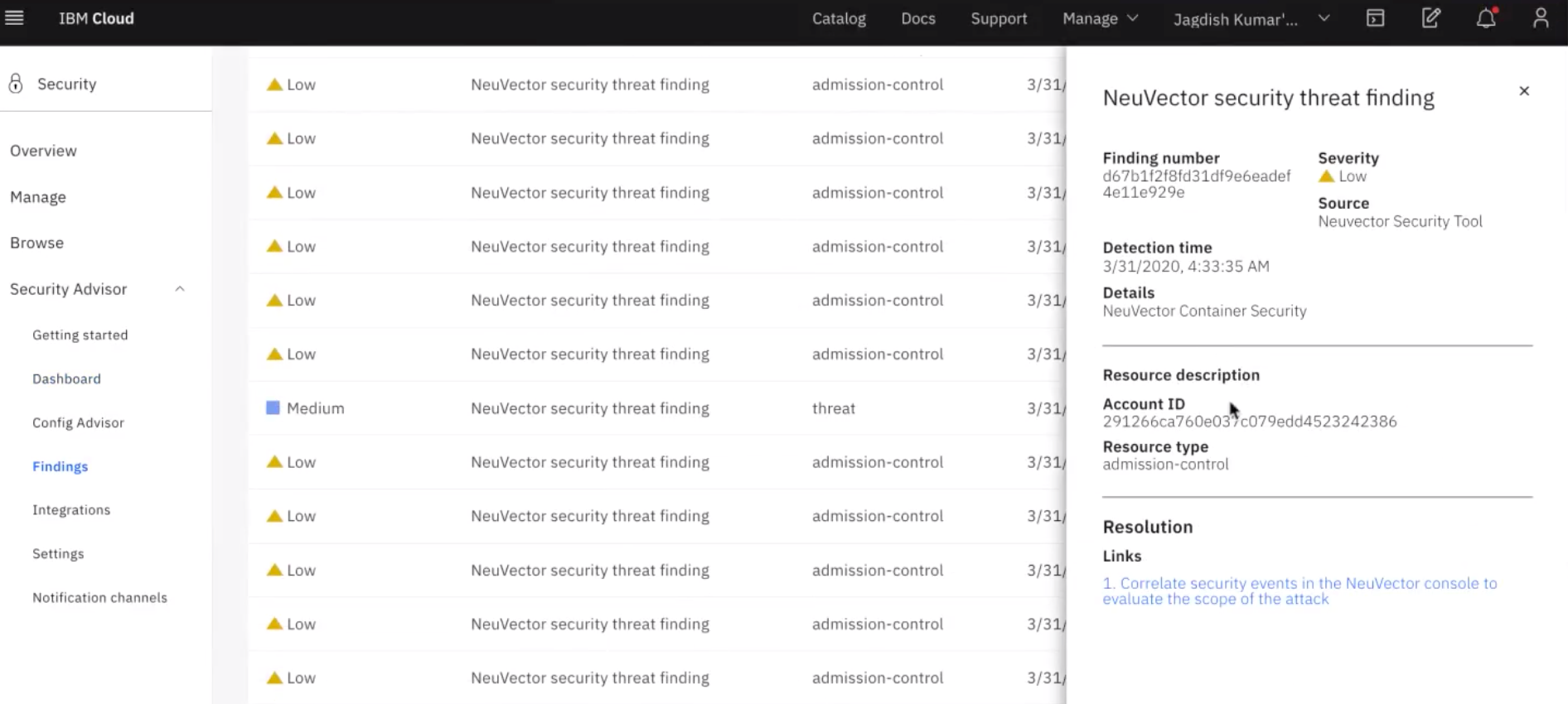IBM Security Advisor
Integrating with IBM Security Advisor
SUSE® Security Integrates with IBM Security Advisor on IBM Cloud.
To generate the registration URL required, please log into the SUSE® Security console as an administrator and go to Settings → Configuration.
-
Enable "Integrate with IBM Security Advisor" → Submit
-
Click "Get URL" → Copy to clipboard
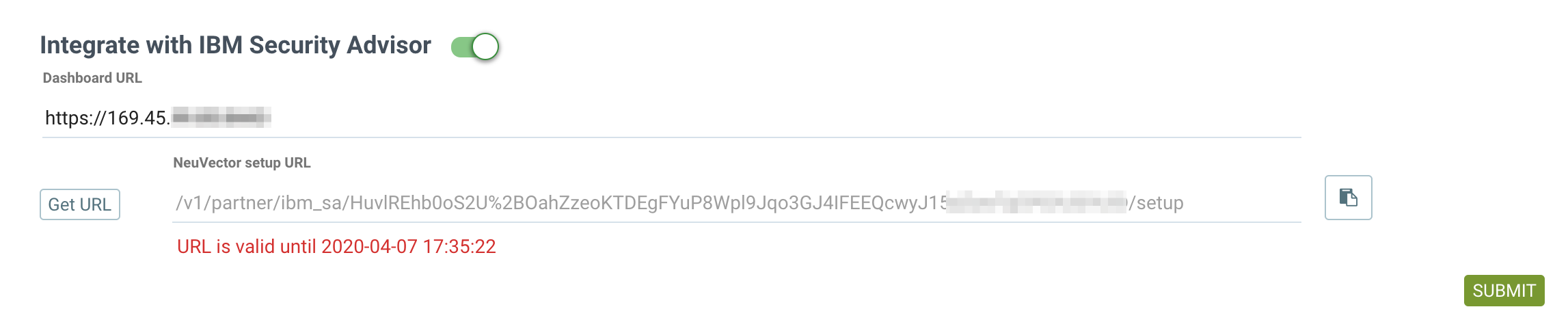
Then return to the IBM Security Advisor console, and under "Enter the SUSE® Security setup URL", type in "https://{SUSE® Security controller hostname/ip}:{port}" and paste what is copied in from the steps above. For the port, use the exposed SUSE® Security REST API port (default is 10443). For multi-cluster environments this is also the 'fed-worker' service which exposes this port.
IBM Security Advisor will communicate with your SUSE® Security cluster controller thru the provided hostname or IP. Note: This may need to be exposed as a service for access from outside the Kubernetes cluster, similar to how the REST API is exposed as a service.