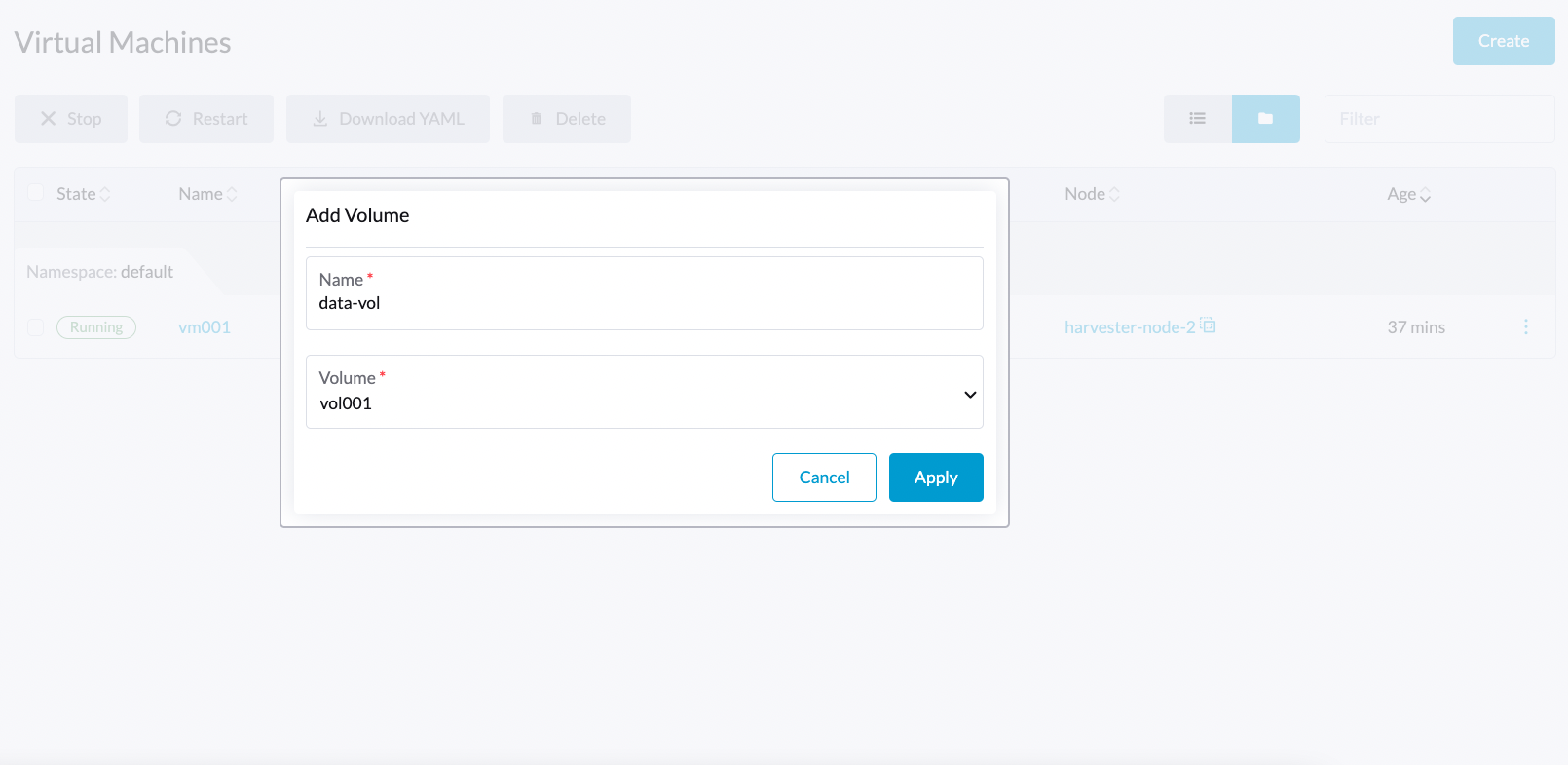Hot-Plug Volumes
SUSE Virtualization supports adding hot-plug volumes to a running virtual machine.
|
Currently, KubeVirt only supports disk bus |
Adding Hot-Plug Volumes to a Running Virtual Machine
The following steps assume that you have a running virtual machine and a ready volume:
-
Go to the Virtual Machines page.
-
Find the virtual machine that you want to add a volume to and select ⋮ → Add Volume.
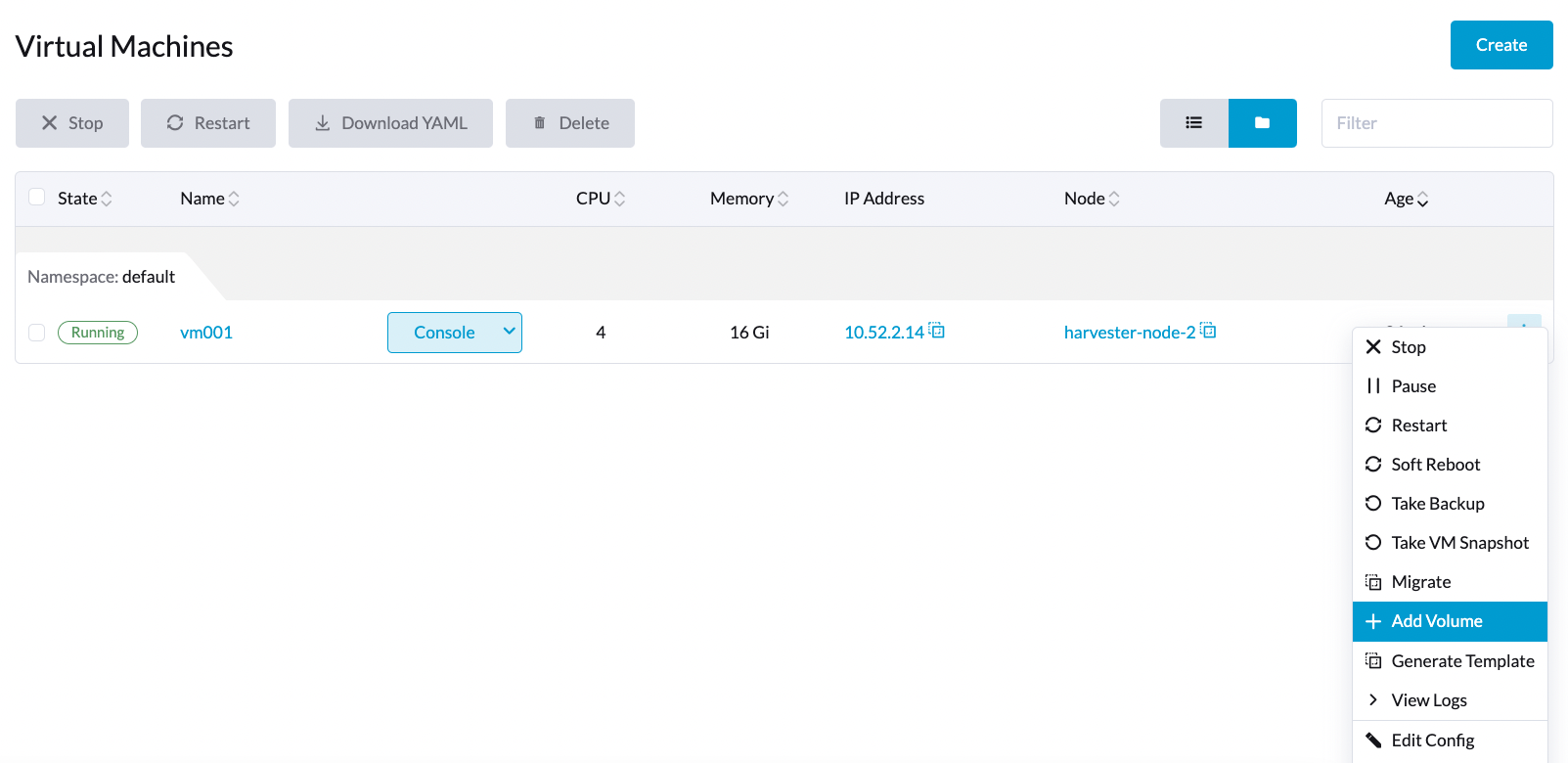
-
Enter the Name and select the Volume.
-
Click Apply.