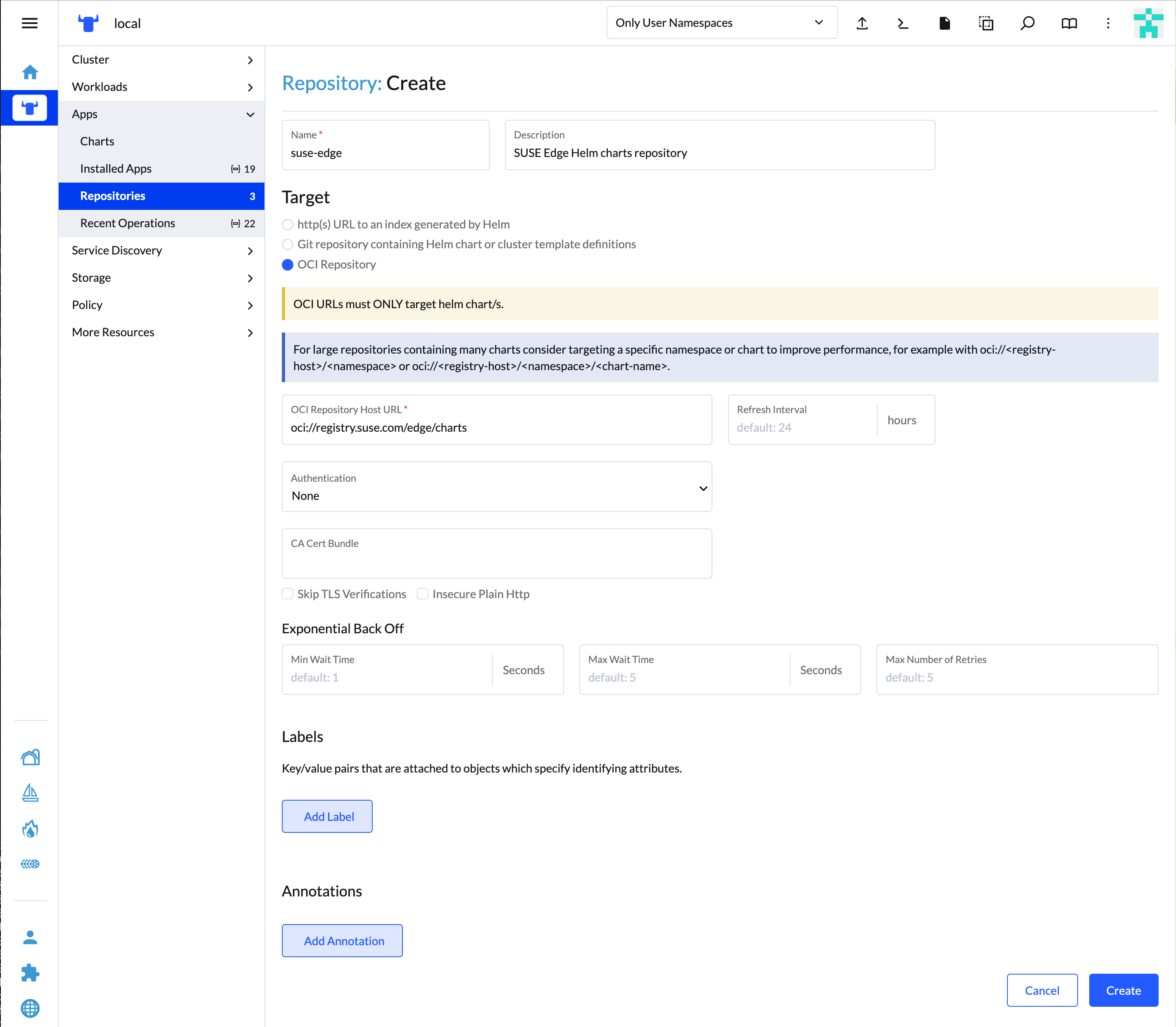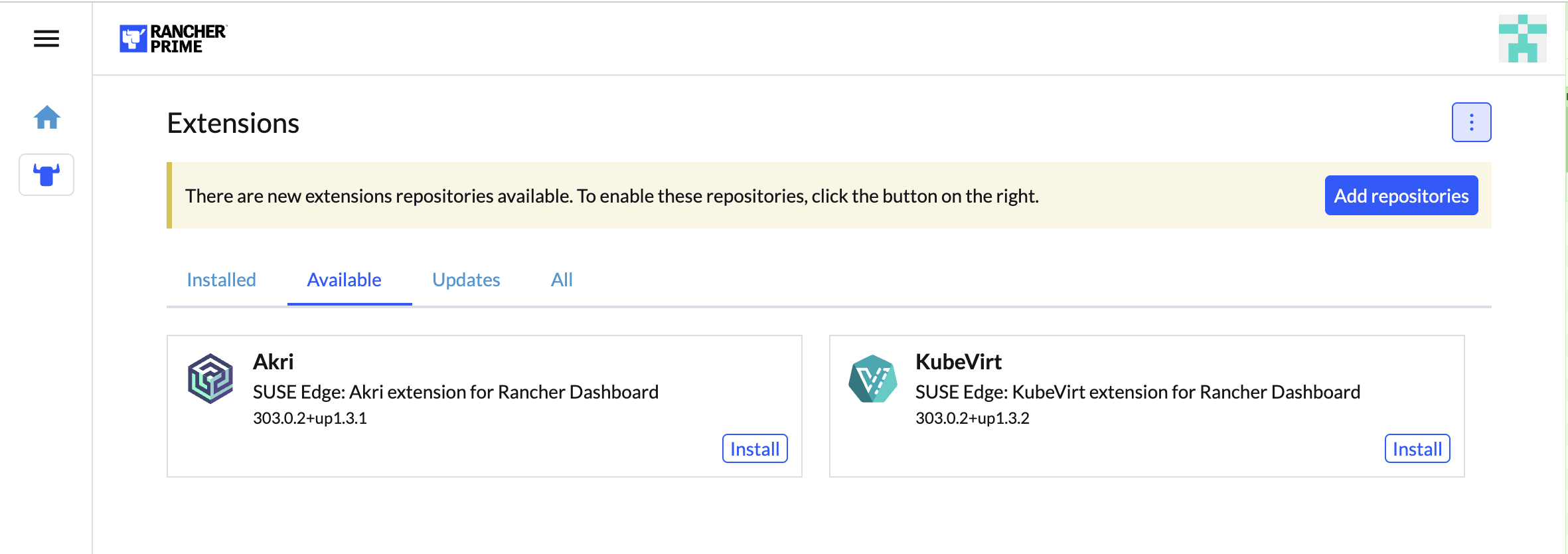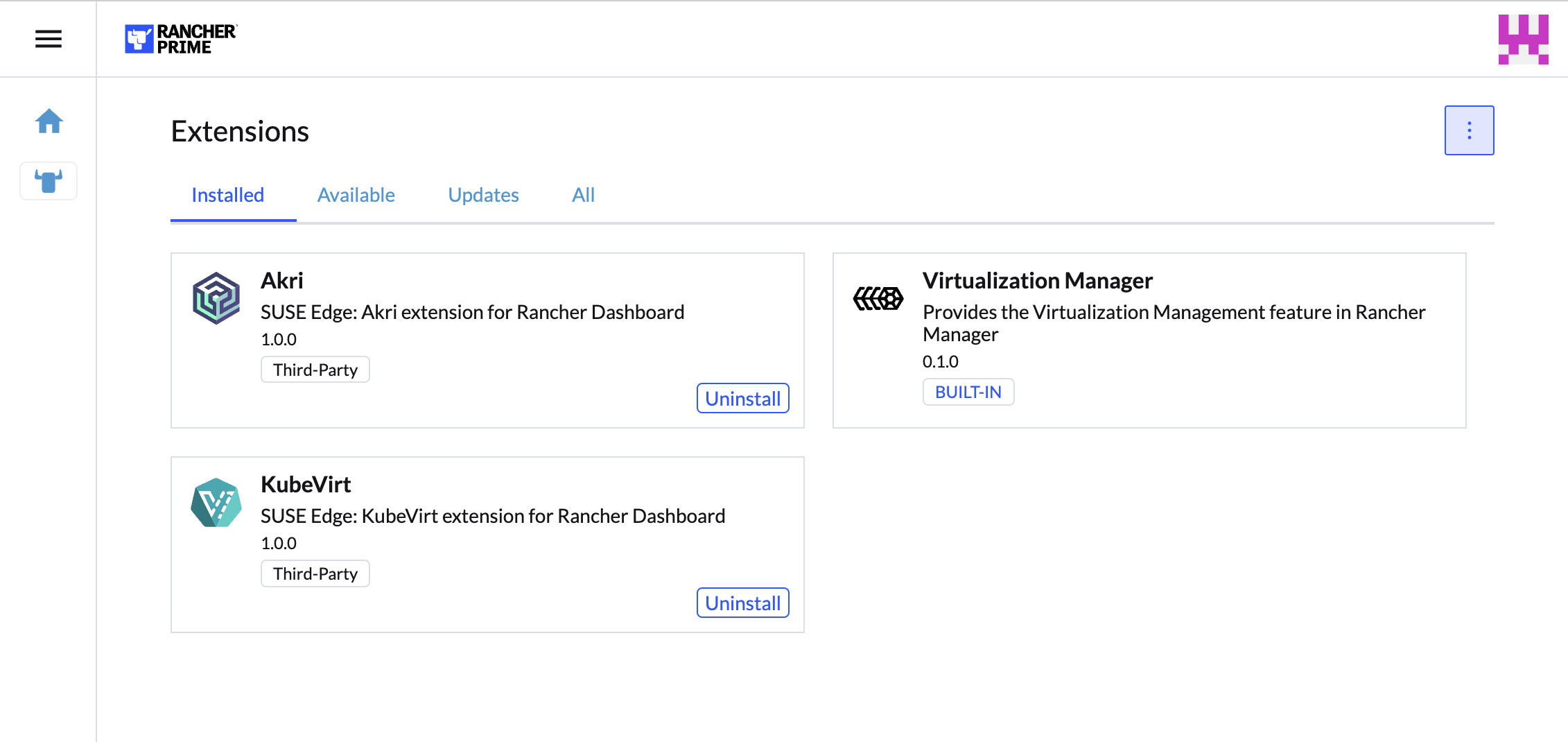6 Rancher Dashboard Extensions #
Extensions allow users, developers, partners, and customers to extend and enhance the Rancher UI. SUSE Edge provides KubeVirt dashboard extensions.
See Rancher documentation for general information about Rancher Dashboard Extensions.
6.1 Installation #
All of the SUSE Edge 3.4.1 components, including dashboard extensions, are distributed as OCI artifacts. To install SUSE Edge Extensions you can use Rancher Dashboard UI, Helm or Fleet:
6.1.1 Installing with Rancher Dashboard UI #
Click Extensions in the Configuration section of the navigation sidebar.
On the Extensions page, click the three dot menu at the top right and select Manage Repositories.
Each extension is distributed via its own OCI artifact. They are available from the SUSE Edge Helm charts repository.
On the Repositories page, click
Create.In the form, specify the repository name and URL, and click
Create.SUSE Edge Helm charts repository URL:
oci://registry.suse.com/edge/chartsYou can see that the extension repository is added to the list and is in
Activestate.Navigate back to the Extensions in the Configuration section of the navigation sidebar.
In the Available tab you can see the extensions available for installation.
On the extension card click
Installand confirm the installation.Once the extension is installed Rancher UI prompts to reload the page as described in the
Installing Extensions Rancher documentation page.
6.1.2 Installing with Helm #
# KubeVirt extension
helm install kubevirt-dashboard-extension oci://registry.suse.com/edge/charts/kubevirt-dashboard-extension --version 304.0.2+up1.3.2 --namespace cattle-ui-plugin-systemThe extensions need to be installed in cattle-ui-plugin-system namespace.
After an extension is installed, Rancher Dashboard UI needs to be reloaded.
6.1.3 Installing with Fleet #
Installing Dashboard Extensions with Fleet requires defining a gitRepo resource which points to a Git repository with custom fleet.yaml bundle configuration file(s).
# KubeVirt extension fleet.yaml
defaultNamespace: cattle-ui-plugin-system
helm:
releaseName: kubevirt-dashboard-extension
chart: oci://registry.suse.com/edge/charts/kubevirt-dashboard-extension
version: "304.0.2+up1.3.2"The releaseName property is required and needs to match the extension name to get the extension correctly installed.
cat <<- EOF | kubectl apply -f -
apiVersion: fleet.cattle.io/v1alpha1
metadata:
name: edge-dashboard-extensions
namespace: fleet-local
spec:
repo: https://github.com/suse-edge/fleet-examples.git
branch: main
paths:
- fleets/kubevirt-dashboard-extension/
EOFFor more information, see Chapter 8, Fleet and the fleet-examples repository.
Once the Extensions are installed they are listed in Extensions section under Installed tabs. Since they are not installed via Apps/Marketplace, they are marked with Third-Party label.
6.2 KubeVirt Dashboard Extension #
KubeVirt Extension provides basic virtual machine management for Rancher dashboard UI. Its capabilities are described in Section 20.7.2, “Using KubeVirt Rancher Dashboard Extension”.