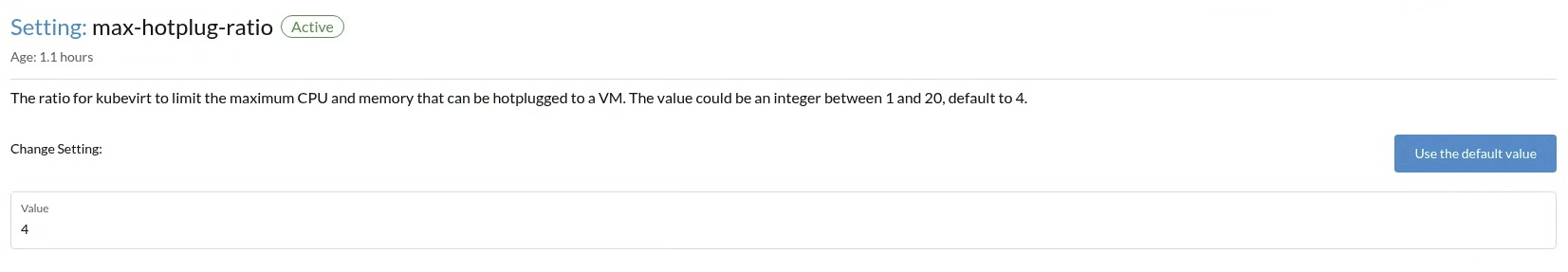|
This is unreleased documentation for SUSE® Virtualization v1.7 (Dev). |
CPU and Memory Hotplug
SUSE Virtualization supports CPU and memory hotplug for virtual machines. This feature allows you to increase the CPU and memory resources of a running virtual machine without requiring a reboot.
|
ARM64 architecture only supports memory hotplug. CPU hotplug operations require you to restart the virtual machine. |
Enable CPU and memory hotplug during virtual machine creation
-
On the Virtual Machine:Create screen, specify the number of CPU cores and memory to be allocated.
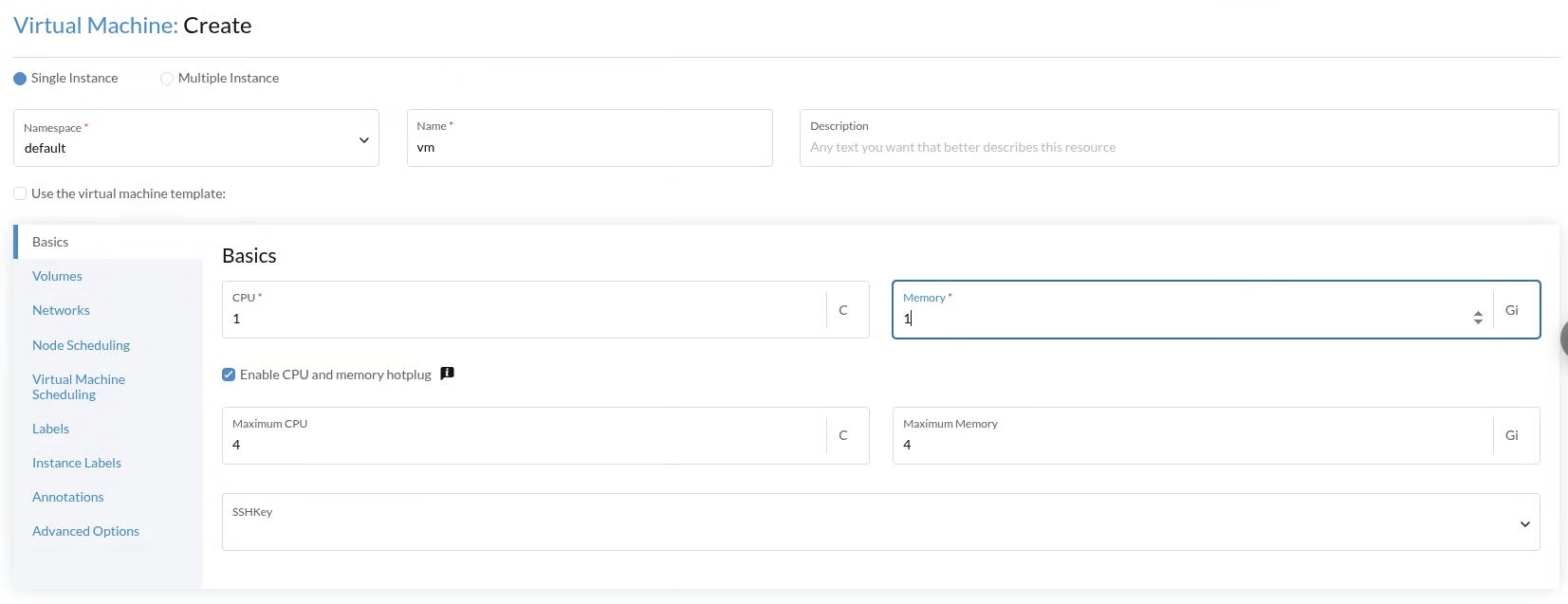
-
Select Enable CPU and memory hotplug.
SUSE Virtualization automatically populates the Maximum CPU and Maximum Memory fields based on the
max-hotplug-ratiosetting. These values represent the maximum amount of CPU and memory resources that are available to the virtual machine during runtime. You can change these values, if necessary. -
Complete the rest of the virtual machine creation steps.
Trigger CPU and Memory Hotplug Action
-
After the virtual machine is created, you can dynamically add CPU and memory resources using the Edit CPU and Memory button.
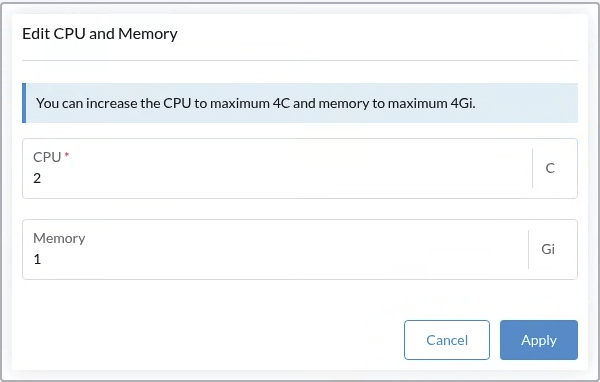
-
Click Apply to migrates the virtual machine to a node with the configured CPU and memory amounts.
|
The virtual machine must be live-migratable. |
max-hotplug-ratio setting
max-hotplug-ratio is a global setting that determines the default maximum amount of CPU and memory resources that are available to a running virtual machine. This ratio is multiplied by the amount of CPU and memory resources that you allocated when you created the virtual machine.
You can specify a value from 1 to 20. The default value is 4.
Example:
The max-hotplug-ratio is set to 4.
| Resource | Allocated Amount | Maximum Available Amount |
|---|---|---|
CPU cores |
|
|
Memory (Gi) |
|
|