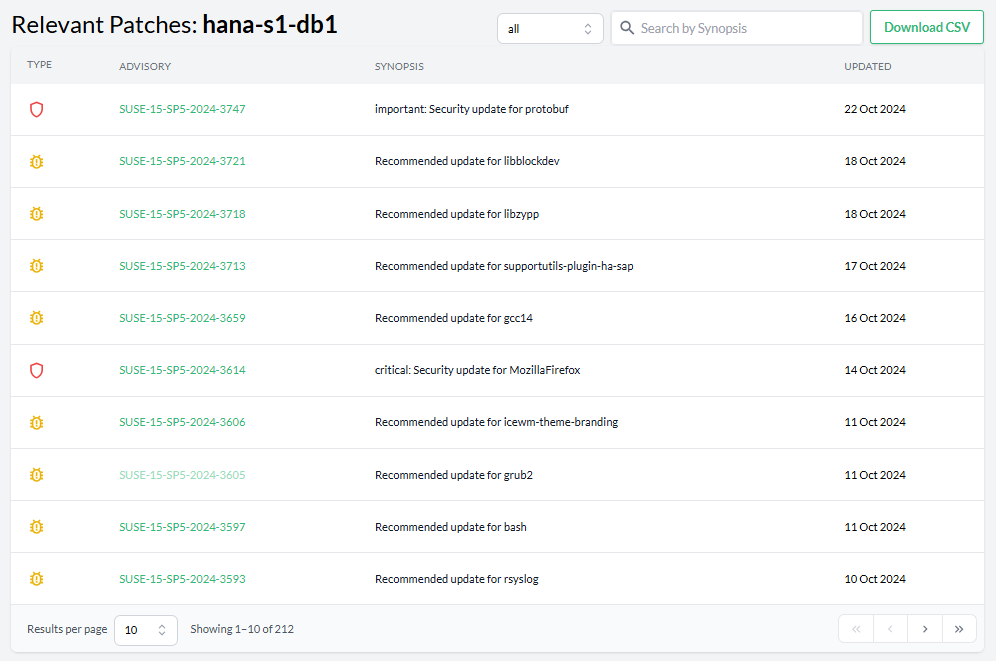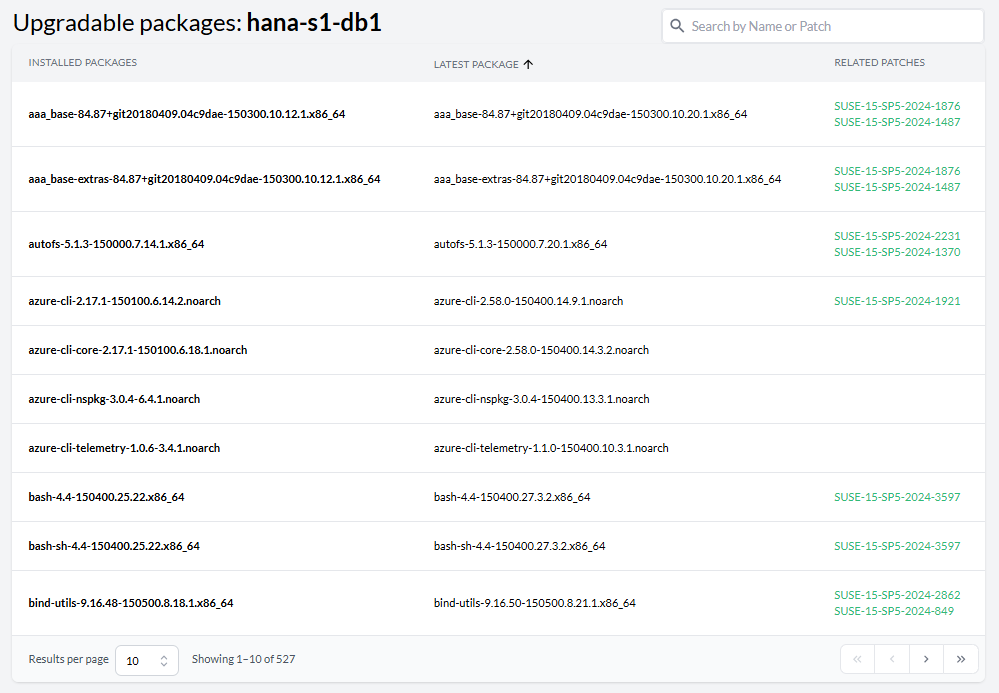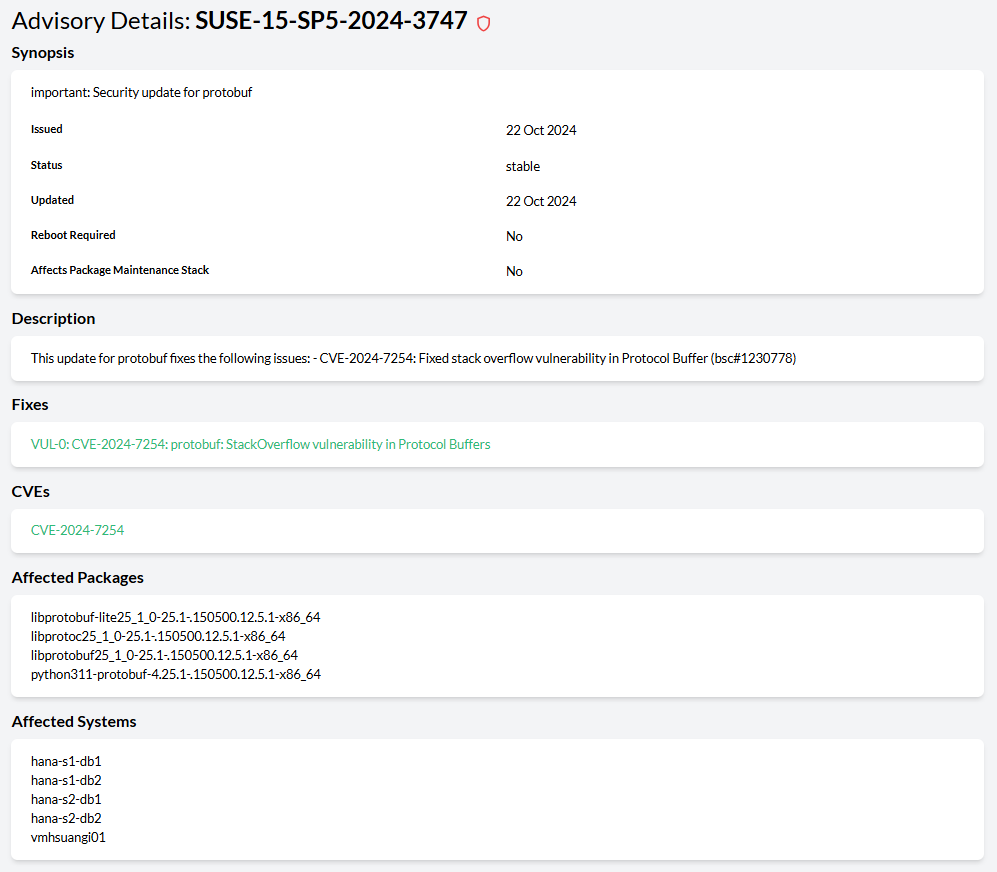12 Integration with SUSE Multi-Linux Manager #
Trento can be inegrated with SUSE Multi-Linux Manager to provide the SAP administrator with information about relevant patches and upgradable packages for any host that is registered with both applications.
The user must enter the connection settings for SUSE Multi-Linux Manager in the Settings view:
When the SUSE Multi-Linux Manager settings are configured, the SAP Basis administrator can test the connection by clicking the Test button. If the connection is successful, the Host Details view of each host managed by SUSE Multi-Linux Manager displays a summary of available patches and upgradable packages:
Click Relevant Patches to view a list of patches available for the host:
Click Upgradable Packages to view a list of packages that can be upgraded on that particular host:
Click an advisory or patch link to access the corresponding details view with relevant information, such us whether it requires a reboot or not, associated vulnerabilities, or a list of affected hosts:
There are three types of patches or advisories: security advisories, bug fixes and feature enhancements. Security advisories are considered critical. If an advisory is available, the health of the host is set to critical. If there are available patches but none of them is a security one, the health of the host switches to warning. When a host cannot be found in SUSE Multi-Linux Manager, or there is a problem retrieving the data for it, its health is set to unknown.
You can clear the SUSE Multi-Linux Manager settings from the Settings view at any time. When you do this, all information about available software updates disappears from the console, and the status of the hosts is adjusted accordingly.