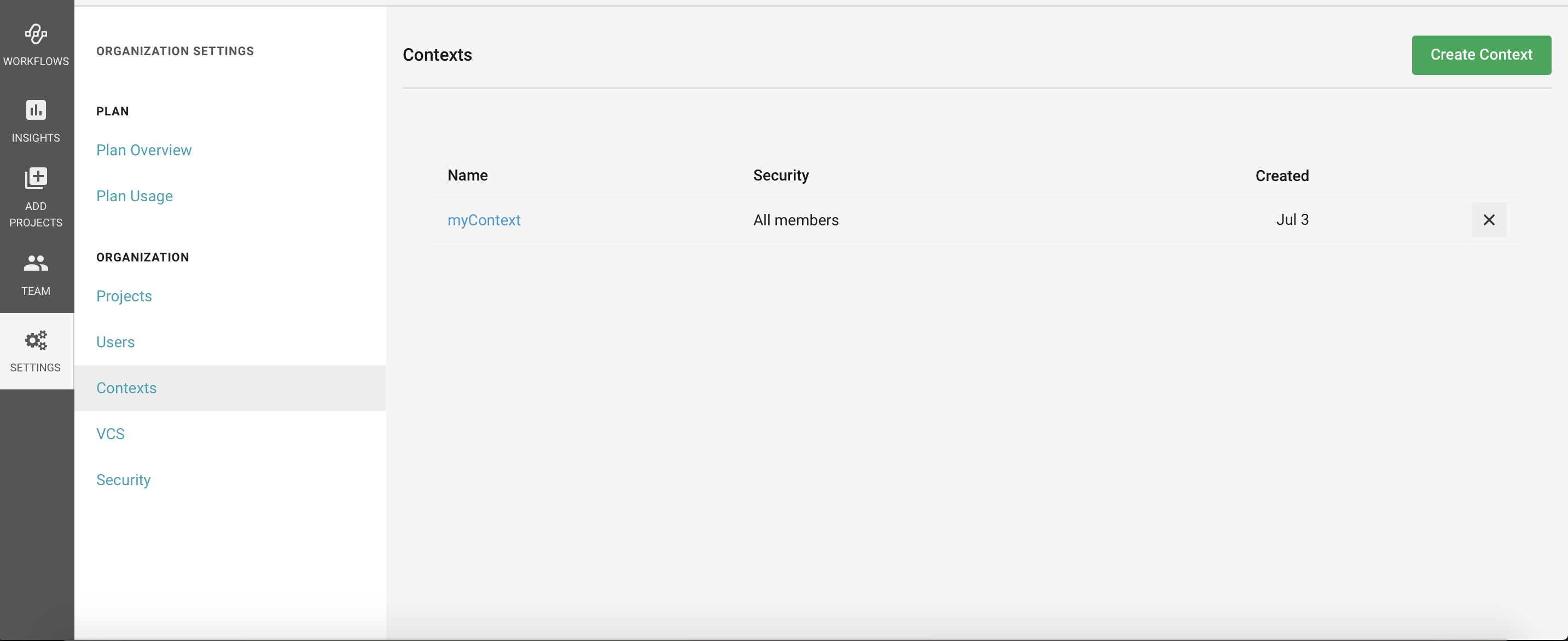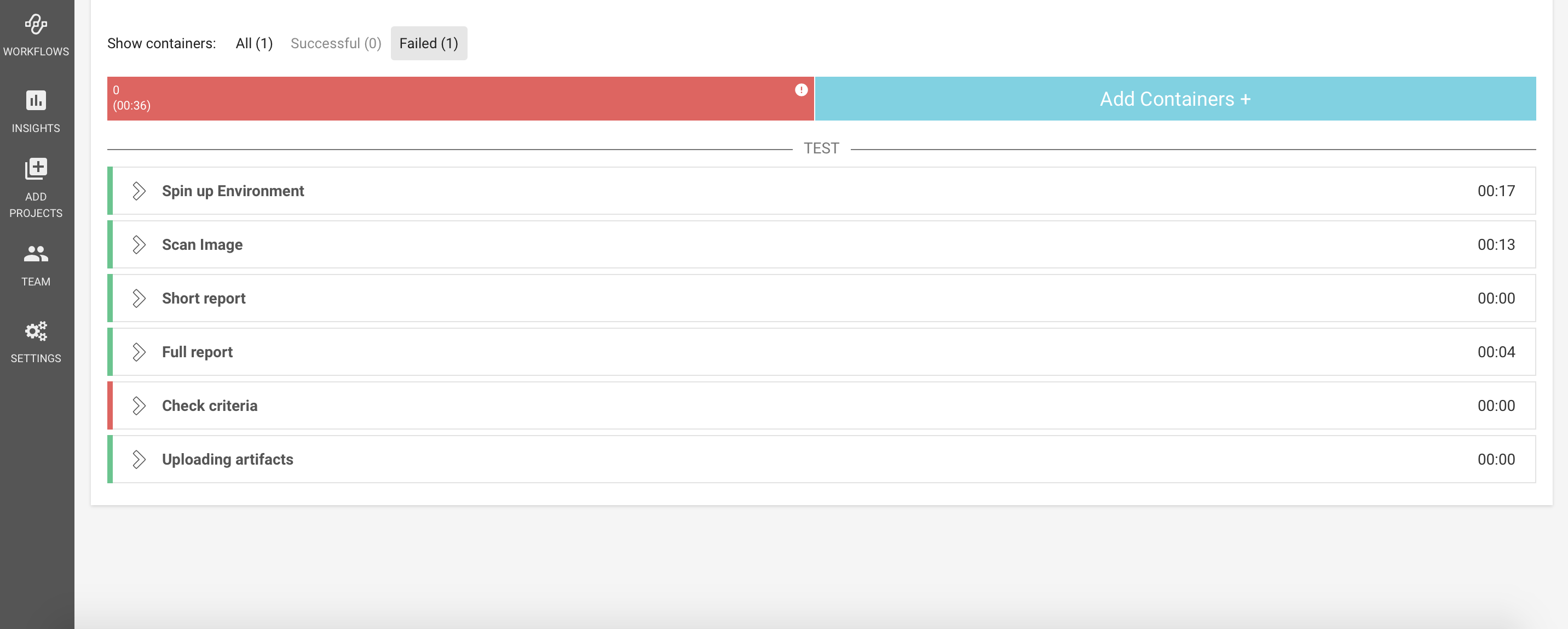CircleCI
Scan for Vulnerabilities in the CircleCI Build Pipeline
The SUSE® Security CircleCI ORB triggers a vulnerability scan on an image in the CircleCI pipeline. The ORB is available in the CircleCI catalog and is also documented on the SUSE® Security GitHub page.
Deploy the SUSE® Security Allinone or Controller container if you haven’t already done so on a host reachable by the CircleCI ORB. Make a note of the IP address of the host where the Allinone or Controller is running.
The ORB supports two use cases:
-
Triggering the scan to be performed outside the CirclCI infrastructure. The ORB contacts the SUSE® Security scanner, which then pulls the image from a registry to be scanned. Make sure the ORB has network connectivity to the host where the SUSE® Security Controller/Allinone is running.
-
Dynamically launching a SUSE® Security controller and scanner on a temporary vm running on the CircleCI platform. After launching and auto-configuring, the scan be done on image in the build, and after completion the SUSE® Security deployment is stopped and removed. For this use case, please see the documentation on the CircleCI ORB for SUSE® Security.
In addition, make sure there is a SUSE® Security scanner container deployed and configured to connect to the Allinone or Controller. In 4.0 and later, the neuvector/scanner container must be deployed separate from the allinone or controller.
Configure Settings
Configure the Environment Variables for Connecting to and Authenticating
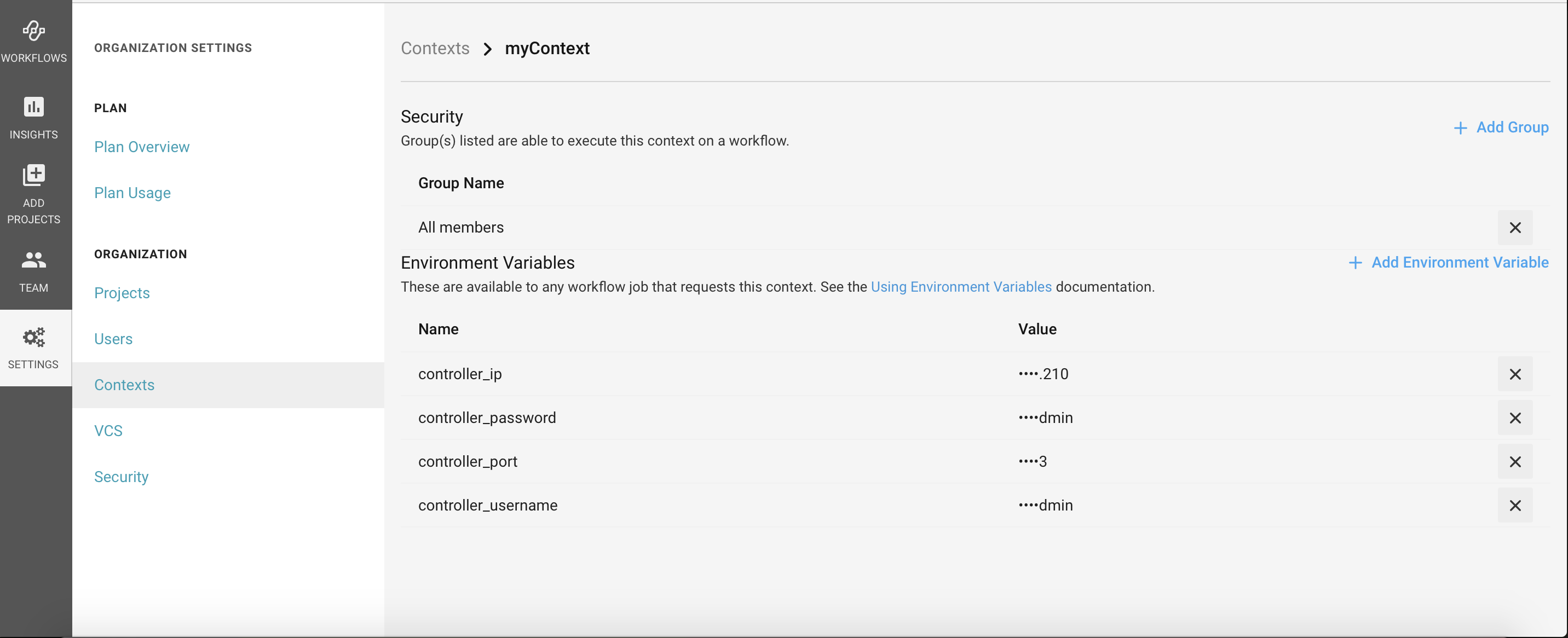
Add the SUSE® Security orb to Your Build config.yaml
version: 2.1
orbs:
neuvector: neuvector/neuvector-orb@1.0.0
workflows:
scan-image:
jobs:
- neuvector/scan-image:
context: myContext
registry_url: https://registry.hub.docker.com
repository: alpine
tag: "3.4"
scan_layers: false
high_vul_to_fail: 0
medium_vul_to_fail: 3The registry_url is the location to find the image to be scanned. Configure the repository name, tag, and if a layered scan should be performed. Add criteria for the build task to fail based on number of high or medium vulnerabilities detected.