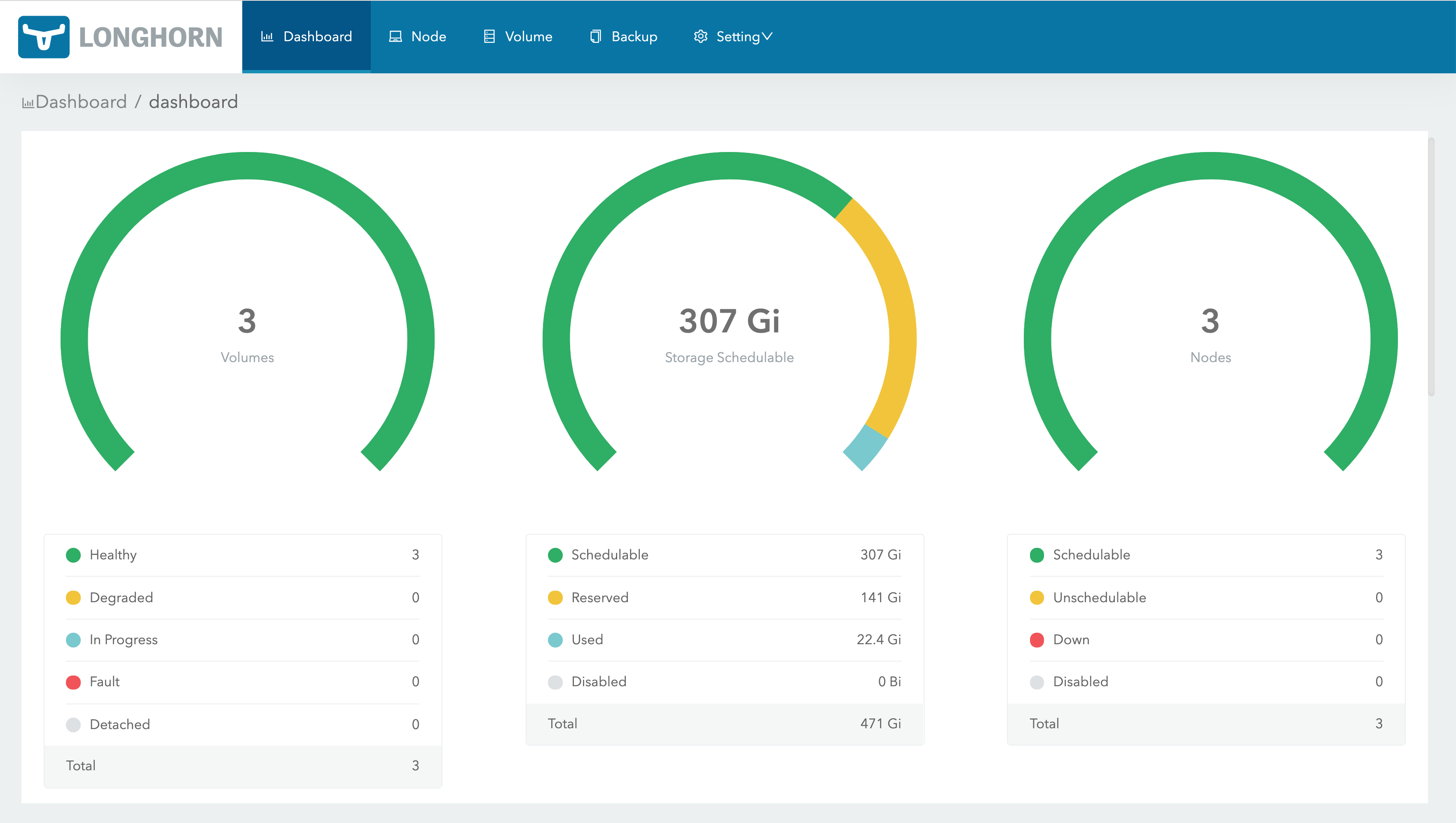Access the User Interface
Once SUSE Storage has been installed in your Kubernetes cluster, you can access the UI dashboard.
-
Get the SUSE Storage’s external service IP:
kubectl -n longhorn-system get svcFor SUSE Storage v0.8.0, the output should look like this, and the
CLUSTER-IPof thelonghorn-frontendis used to access the SUSE Storage UI:NAME TYPE CLUSTER-IP EXTERNAL-IP PORT(S) AGE longhorn-backend ClusterIP 10.20.248.250 <none> 9500/TCP 58m longhorn-frontend ClusterIP 10.20.245.110 <none> 80/TCP 58mIn the example above, the IP is
10.20.245.110.For SUSE Storage v0.8.0+, UI service type changed from
LoadBalancertoClusterIP. -
Navigate to the IP of
longhorn-frontendin your browser.The SUSE Storage UI looks like this: