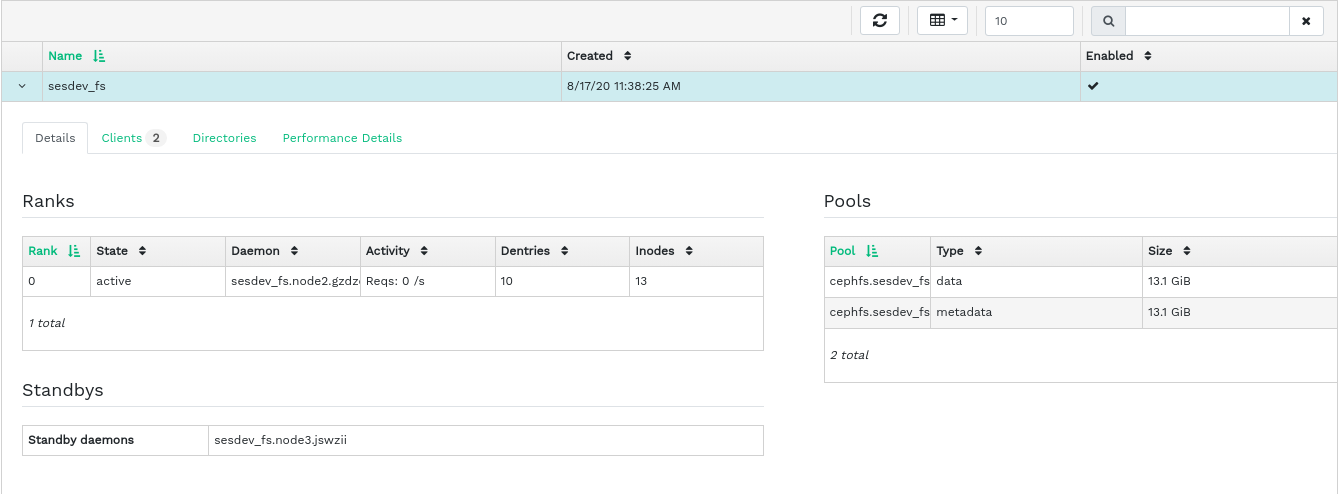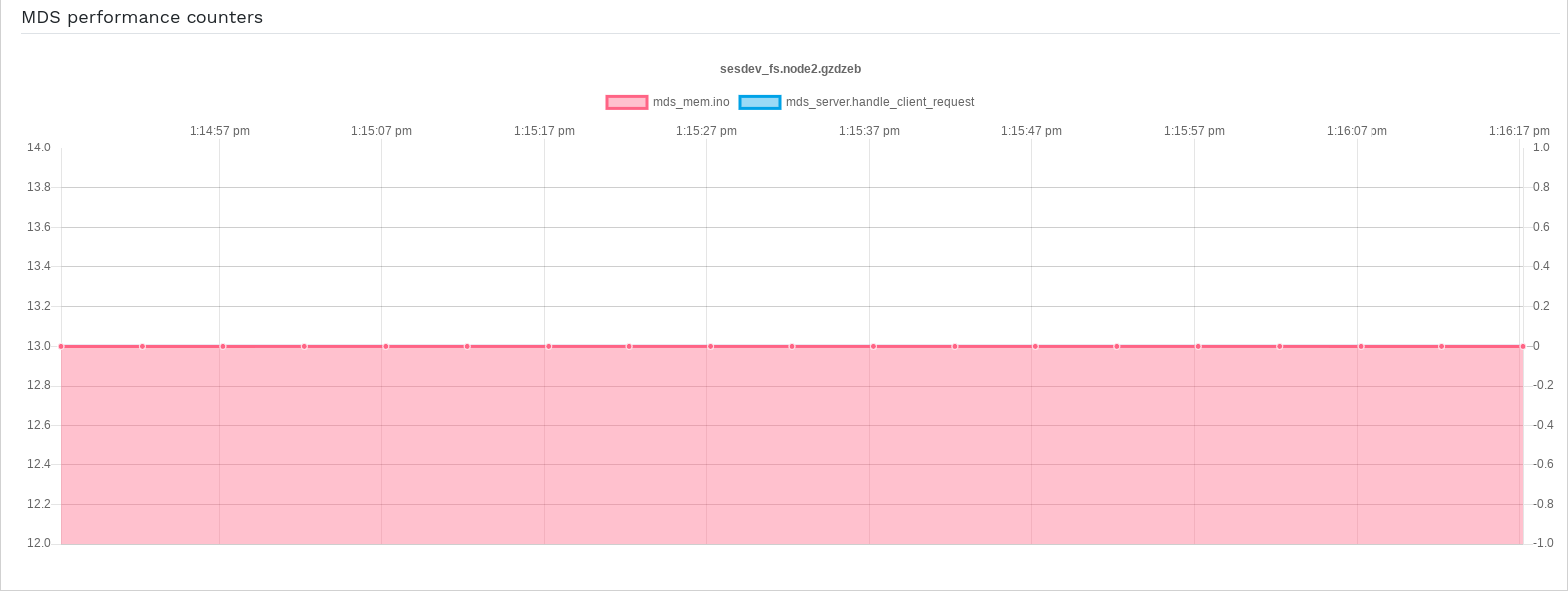Applies to SUSE Enterprise Storage 7
8 Manage CephFS #
Tip: For more information
To find detailed information about CephFS, refer to Chapter 23, Clustered file system.
8.1 Viewing CephFS overview #
Click from the main menu to view the overview of configured file systems. The main table shows each file system's name, date of creation, and whether it is enabled or not.
By clicking a file system's table row, you reveal details about its rank and pools added to the file system.
Figure 8.1: CephFS details #
At the bottom of the screen, you can see statistics counting the number of related MDS inodes and client requests, collected in real time.
Figure 8.2: CephFS details #