Task Schedules
All predefined task bunches are listed under .
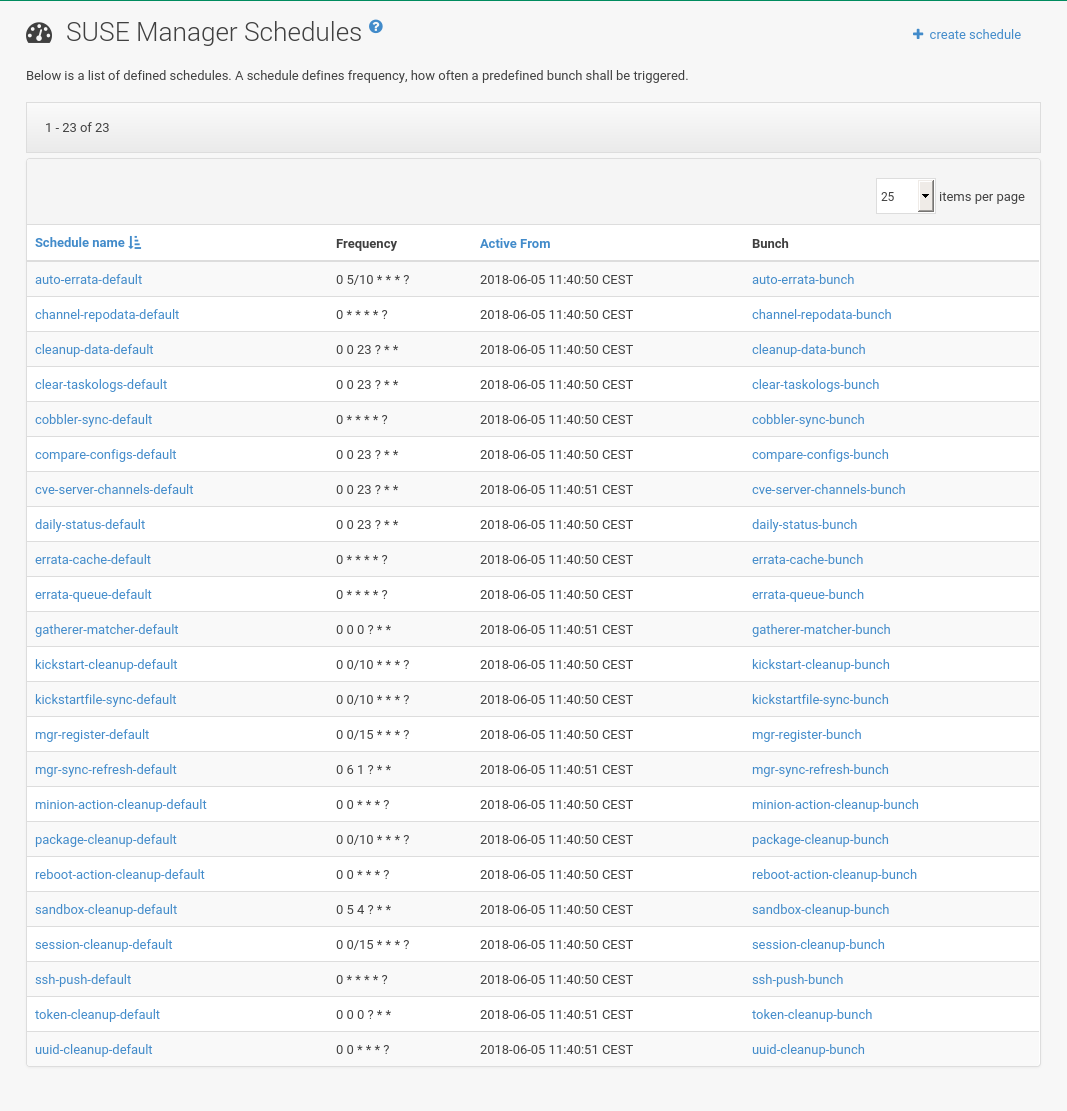
Click to open the . You can disable it or change the frequency.
Click Edit Schedule to update the schedule with your settings.
Click Disable Schedule in the upper right-hand corner to disable a schedule.
|
Only disable a schedule if you are absolutely certain this is necessary as they are essential for SUSE Manager to work properly. |
When a task is disabled, it is still shown in the list. When you click you can activate the job again by clicking Activate Schedule.
If you click a bunch name, a list of runs of that bunch type and their status is displayed.
Clicking the start time links takes you back to the .
1. Predefined task bunches
The following predefined task bunches are scheduled by default and can be configured:
- auto-errata-default
-
Schedules auto errata updates as necessary.
- channel-repodata-default
-
(Re)generates repository metadata files.
- cleanup-data-default
-
Cleans up stale package change log and monitoring time series data from the database.
- clear-taskologs-default
-
Clears task engine (taskomatic) history data older than a specified number of days, depending on the job type, from the database.
- cobbler-sync-default
-
Synchronizes distribution and profile data from SUSE Manager to Cobbler. For more information about autoinstallation powered by Cobbler, see Operating System Installation.
- compare-configs-default
-
Compares configuration files as stored in configuration channels with the files stored on all configuration-enabled servers. To review comparisons, click Systems tab and select the system of interest. Go to . For more information, see reference:systems/system-details/sd-configuration.adoc#sd-config-compare-files.
- cve-server-channels-default
-
Updates internal pre-computed CVE data that is used to display results on the page. Search results in the page are updated to the last run of this schedule. For more information, see CVE Audit.
- daily-status-default
-
Sends daily report e-mails to relevant addresses. For more information about configuring notifications for specific users, see User Details.
- errata-cache-default
-
Updates internal patch cache database tables, which are used to look up packages that need updates for each server. Also, this sends notification emails to users that might be interested in certain patches. For more information about patches, see Patches Menu.
- errata-queue-default
-
Queues automatic updates (patches) for servers that are configured to receive them.
- gatherer-matcher-default
-
Gather virtual host data by running Virtual Host Gatherer configured in Virtual Host Managers. After updated data are available, the Subscription Matcher job is run.
- kickstart-cleanup-default
-
Cleans up stale Kickstart session data.
- kickstartfile-sync-default
-
Generates Cobbler files corresponding to Kickstart profiles created by the configuration wizard.
- mgr-forward-registration-default
-
Synchronizes client registration data with SUSE Customer Center. By default, new, changed, or deleted client data are forwarded. To disable synchronization set in
/etc/rhn/rhn.conf, run:server.susemanager.forward_registration = 0
Disabling data synchronizing with SCC will lead to reduced visibility of your managed clients between RMT, SMT, SUSE Manager and SCC-directly registered clients.
By synchronizing data, you ensure a uniform view of all registered clients.
- mgr-sync-refresh-default
-
Synchronizes with SUSE Customer Center (
mgr-sync-refresh). By default, all custom channels are also synchronized as part of this task. For more information about custom channel synchronization, see administration:custom-channels.adoc#_custom_channel_synchronization. - minion-action-chain-cleanup-default
-
Cleans up outdated action chain data.
- minion-action-cleanup-default
-
Deletes stale client action data from the file system. First it tries to complete any possibly unfinished actions by looking up the corresponding results stored in the Salt job cache. An unfinished action can occur if the server has missed the results of the action. For successfully completed actions it removes artifacts such as executed script files.
- minion-checkin-default
-
Performs a regular check-in on clients.
- notifications-cleanup-default
-
Cleans up expired notification messages.
- package-cleanup-default
-
Deletes stale package files from the file system.
- reboot-action-cleanup-default
-
Any reboot actions pending for more than six hours are marked as failed and associated data is cleaned up from the database. For more information on scheduling reboot actions, see reference:systems/system-details/sd-provisioning.adoc#sd-power-management.
- sandbox-cleanup-default
-
Cleans up Sandbox configuration files and channels that are older than the sandbox_lifetime configuration parameter (3 days by default). Sandbox files are those imported from systems or files under development. For more information, see reference:systems/system-details/sd-configuration.adoc#sd-config-add-files.
- session-cleanup-default
-
Cleans up stale Web interface sessions, typically data that is temporarily stored when a user logs in and then closes the browser before logging out.
- ssh-push-default
-
Prompts clients to check in with SUSE Manager via SSH if they are configured with a
SSH Pushcontact method.
- system-profile-refresh-default
-
Runs a hardware refresh on all systems. This happens only monthly and can increase load on the SUSE Manager Server. The job uses Salt Rate Limiting. For tuning the batch size, see specialized-guides:large-deployments/tuning.adoc#java-salt-batch-size.
- token-cleanup-default
-
Deletes expired repository tokens that are used by Salt clients to download packages and metadata.
- update-payg-default
-
Collect authentication data from configured PAYG cloud instances.
- update-reporting-default
-
Updates the local Reporting Database.
- update-reporting-hub-default
-
Collects all reporting data from peripheral SUSE Manager Server and update the Hub Reporting Database.
- uuid-cleanup-default
-
Cleans up outdated UUID records.