Set up SUSE Manager with Separate Disk for BYOS
1. Issue
SUSE Manager setup results with an error while restarting services during setup.
The setup fails on restarting tomcat.
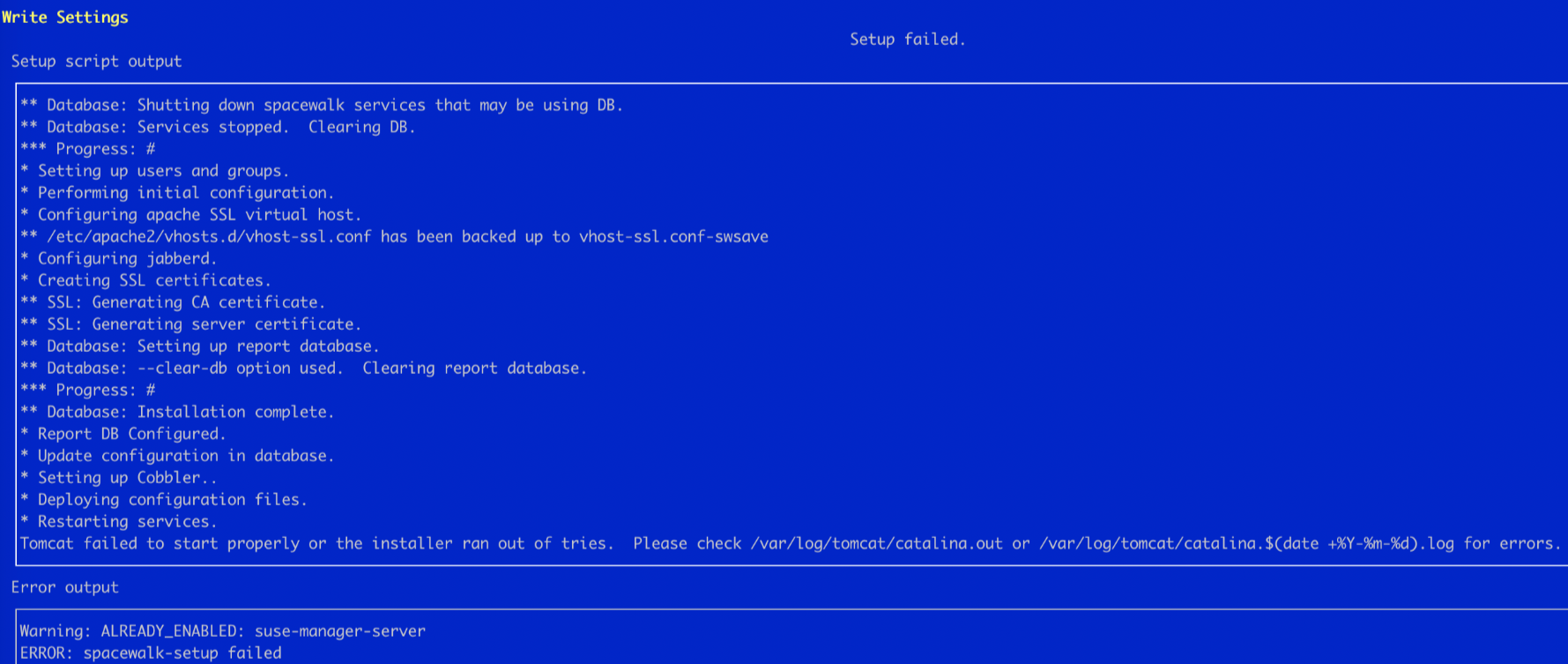
2. Reason
When SUSE Manager is set up using separate disks for cache, PostgreSQL and spacewalk, the existing data within these partitions are covered under the new mount point.
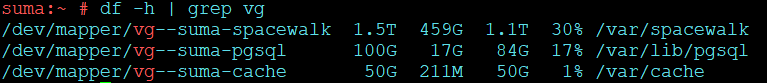
Because of this, data for certain services like tomcat go missing due to a broken symbolic link.
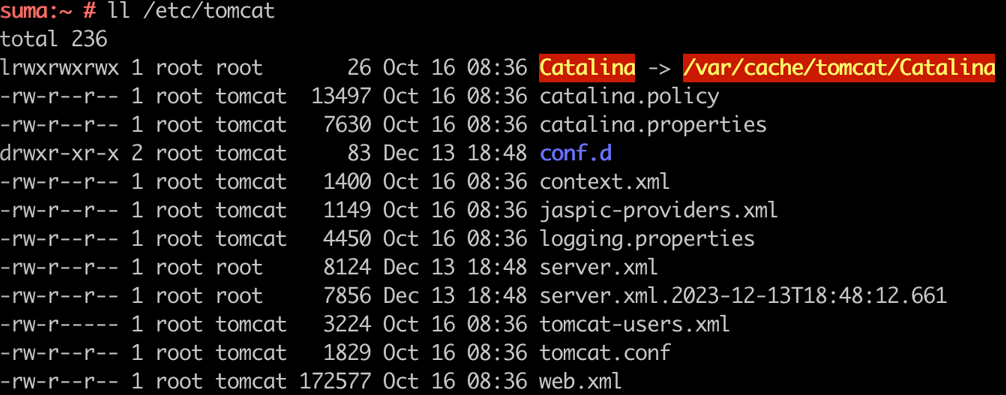
As SUSE Manager instance of cloud already has some services set up, when the data is not available during set up it causes the service to not restart as expected. Therefore the setup fails.
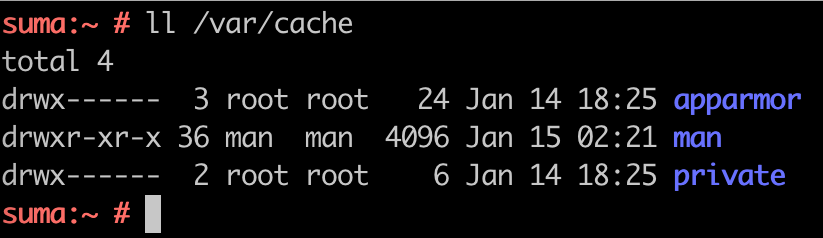
Actual data which should be present:
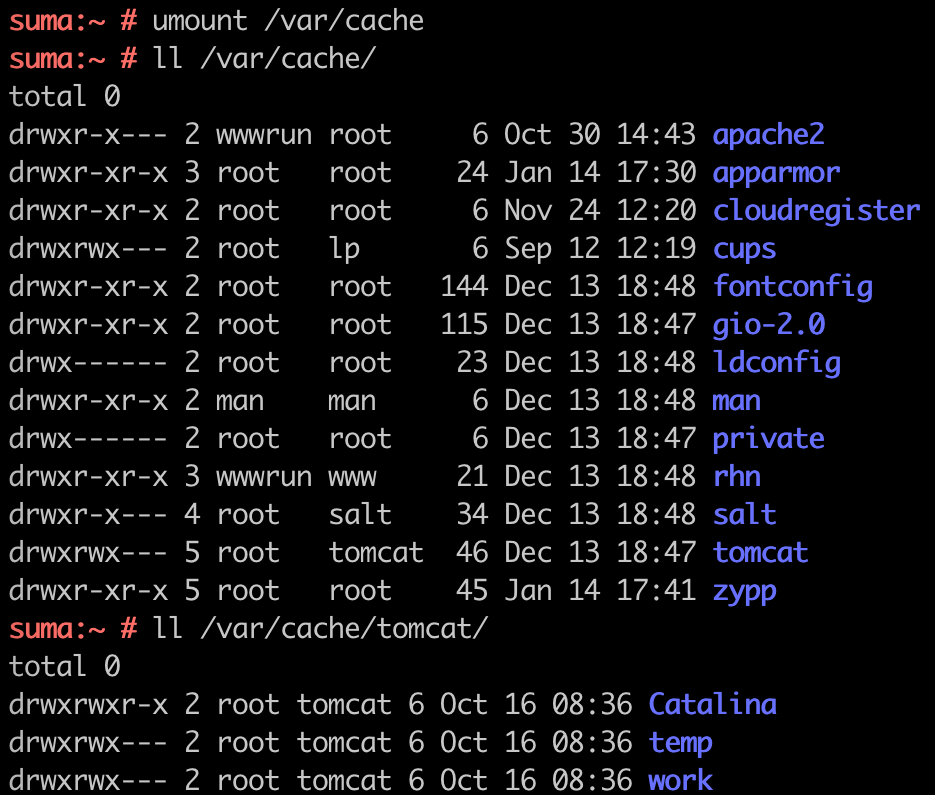
3. How to Recreate
-
SUSE Manager Server provisioned in AWS uses relevant AMI for BYOS
-
Separate storage for spacewalk, PostgreSQL and cache. The size of the partition depends on the repository to be synchronized.
-
Set up SUSE Manager using
yast2 susemanager_setup.
4. Resolution
To resolve or avoid the issue, copy the data of the underlying partition into the new partition by following the steps below:
-
Create a backup partition
mkdir /bkp
-
Unmount the affected partition for example /var/cache.
umount /var/cache
-
Check the underlying data in the partition. This should list the actual data present in the directory.
ls -l /var/cache
-
Copy the data onto the backup partition created in step 1.
cp -prav /var/cache/* /bkp/
-
Mount the partition again using option 1 or 2:
(option 1) /dev/nvme0nxx /var/cache (option 2) mount -a (if you have the entries under /etc/fstab)
-
Copy the backed up data from step 4 to the mounted partition
cp -prav /bkp/* /var/cache/
-
Verify the data is present
ls -l /var/cache/
-
Repeat the SUSE Manager setup
yast2 susemanager_setup
5. Conclusion
When using SUSE Manager in public cloud with separate data partitions, make sure that the existing data in those directories are copied onto the new partition.